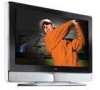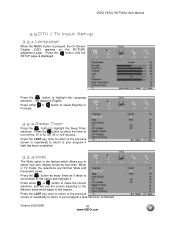Vizio VX32LHDTV10A Support Question
Find answers below for this question about Vizio VX32LHDTV10A - 32" LCD TV.Need a Vizio VX32LHDTV10A manual? We have 1 online manual for this item!
Question posted by buzzcheech on November 28th, 2013
What Size Mounting Screws For Vizio
The person who posted this question about this Vizio product did not include a detailed explanation. Please use the "Request More Information" button to the right if more details would help you to answer this question.
Current Answers
Related Vizio VX32LHDTV10A Manual Pages
Similar Questions
Hey
Can I use a Living Solutions Universal Remote Control (A17G0200) for my Vizio VX32LHDTV10A - 32" LCD...
Can I use a Living Solutions Universal Remote Control (A17G0200) for my Vizio VX32LHDTV10A - 32" LCD...
(Posted by ripdrice2012 7 years ago)
My Vizio Vx32lhdtv10a 32 In. Hdtv Lcd Tv Will Not Turn On. It Shows That It Has
It started while tv was on. I left room and when I returned the tv had a fuzzy or scratchy blue scre...
It started while tv was on. I left room and when I returned the tv had a fuzzy or scratchy blue scre...
(Posted by midievel 11 years ago)
Mounting Screw Size
What sizeof screw does this tv require for the wall mount?
What sizeof screw does this tv require for the wall mount?
(Posted by Aweikert 11 years ago)
What Size Screws To Mount Wall Bracket To Rear Of Tv
(Posted by bucky 12 years ago)