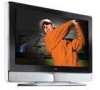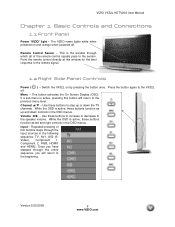Vizio VX32LHDTV10A Support Question
Find answers below for this question about Vizio VX32LHDTV10A - 32" LCD TV.Need a Vizio VX32LHDTV10A manual? We have 1 online manual for this item!
Question posted by midievel on December 9th, 2012
My Vizio Vx32lhdtv10a 32 In. Hdtv Lcd Tv Will Not Turn On. It Shows That It Has
It started while tv was on. I left room and when I returned the tv had a fuzzy or scratchy blue screen and the VIZIO emblem still showed white. It would not respond to any remote or internal buttons and after many minutes of troubleshooting I unplugged the tv. After I re-connected the electric, it has been as described above
Current Answers
Related Vizio VX32LHDTV10A Manual Pages
Similar Questions
Will This Tv Connect To 5g Wifi
what wifi bandwidth will this tv connect to 2.4g5g
what wifi bandwidth will this tv connect to 2.4g5g
(Posted by mlewelling 1 year ago)
Hey
Can I use a Living Solutions Universal Remote Control (A17G0200) for my Vizio VX32LHDTV10A - 32" LCD...
Can I use a Living Solutions Universal Remote Control (A17G0200) for my Vizio VX32LHDTV10A - 32" LCD...
(Posted by ripdrice2012 7 years ago)
26 Vizio Lcd Hdtv Will Not Turn On
(Posted by drewshi2vi 9 years ago)
Vizio Vx32lhdtv10a Broken Lcd Panel
Vizio VX32LHDTV10A broken LCD Panel... I had a wii controller go into my LCD TVand now only have thw...
Vizio VX32LHDTV10A broken LCD Panel... I had a wii controller go into my LCD TVand now only have thw...
(Posted by artisticpaulio 13 years ago)