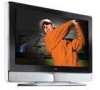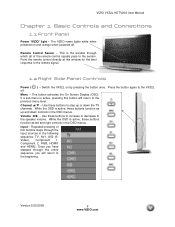Vizio VX32LHDTV10A Support Question
Find answers below for this question about Vizio VX32LHDTV10A - 32" LCD TV.Need a Vizio VX32LHDTV10A manual? We have 1 online manual for this item!
Question posted by ripdrice2012 on December 23rd, 2016
Hey
Current Answers
Answer #1: Posted by jdfitchett on December 25th, 2016 5:14 PM
Turn on the component you wish to sync to your universal remote, such as a television, DVD player, VCR or stereo.
STEP 2
Point the remote at the device you are programming and press the corresponding device button on the remote. These buttons are labeled "TV," "VCR", "DVD," etc. Hold the device button for three to five seconds.
STEP 3
Push the power button on the remote. This should turn on the device that you are syncing.
STEP 4
Push the "Channel Up" or "Channel Down" button on your remote gradually until the device that you are programming shuts off.
STEP 5
Press "OK" or "Enter" on the remote once the synced device turns off.
STEP 6
Press the device button for the component you just programmed, and hit the power button while pointing the remote at the component. If programmed correctly, the device should turn on, and you should be able to control it with your Living Solutions Universal Remote.
Related Vizio VX32LHDTV10A Manual Pages
Similar Questions
It started while tv was on. I left room and when I returned the tv had a fuzzy or scratchy blue scre...
Vizio VX32LHDTV10A broken LCD Panel... I had a wii controller go into my LCD TVand now only have thw...