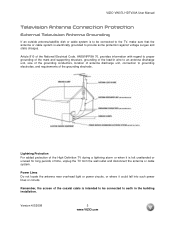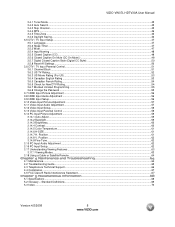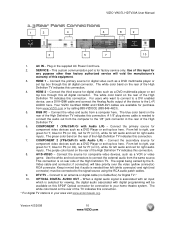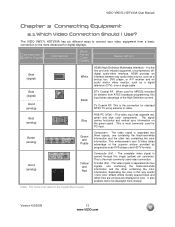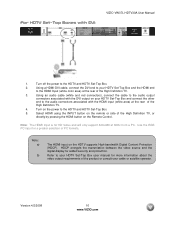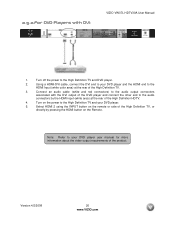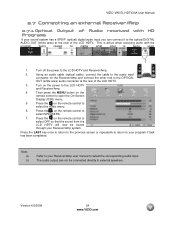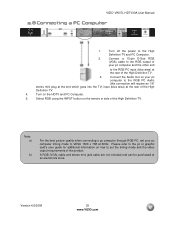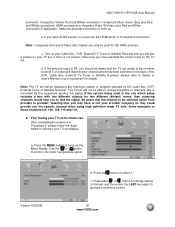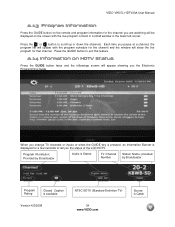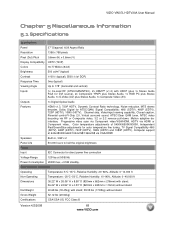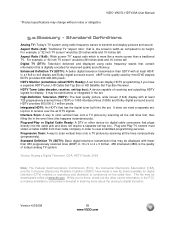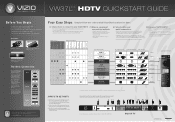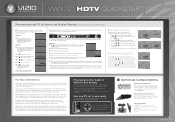Vizio VW37LHDTV40A Support Question
Find answers below for this question about Vizio VW37LHDTV40A - Class HD 720 p HDTV.Need a Vizio VW37LHDTV40A manual? We have 2 online manuals for this item!
Question posted by lt332 on February 21st, 2014
Audio Hook Up To An External Stereo Or Headphones?
How do I hook up my Vizio to my stereo?
Current Answers
Related Vizio VW37LHDTV40A Manual Pages
Similar Questions
How To Connect Vizio Hdtv Hdmi Vw26l To Headphones
(Posted by jwiowsabd 9 years ago)
How Do I Hook Up The Vizio Va32oe To My Cable Box
Cable box has red, yellow and white plugs , where do they go on tv
Cable box has red, yellow and white plugs , where do they go on tv
(Posted by jgoulet345 12 years ago)
I Purchased A New Vizio E470va I Need A Audio Out Were Do I Hook This Up ?
(Posted by Mayland3 13 years ago)