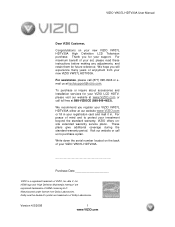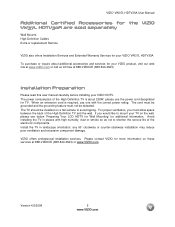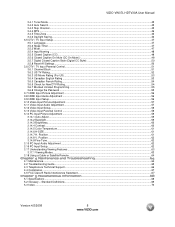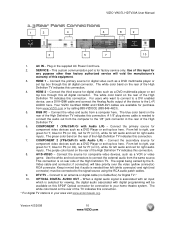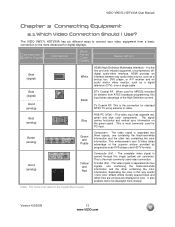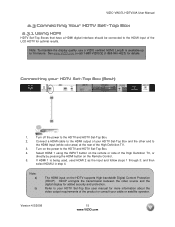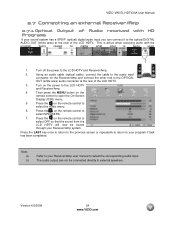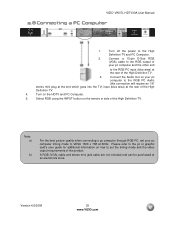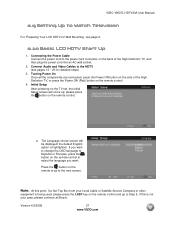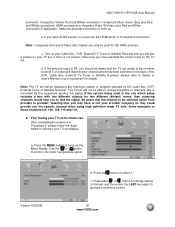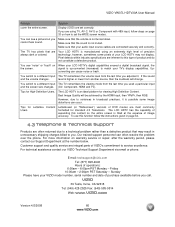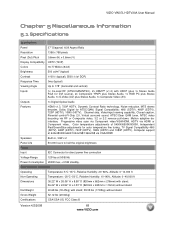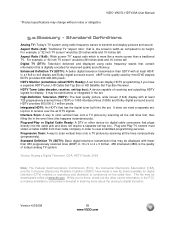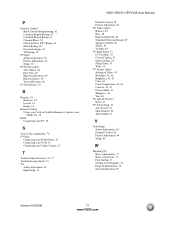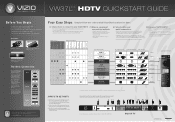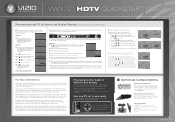Vizio VW37LHDTV40A Support Question
Find answers below for this question about Vizio VW37LHDTV40A - Class HD 720 p HDTV.Need a Vizio VW37LHDTV40A manual? We have 2 online manuals for this item!
Question posted by Mayland3 on March 16th, 2011
I Purchased A New Vizio E470va I Need A Audio Out Were Do I Hook This Up ?
The person who posted this question about this Vizio product did not include a detailed explanation. Please use the "Request More Information" button to the right if more details would help you to answer this question.
Current Answers
Related Vizio VW37LHDTV40A Manual Pages
Similar Questions
I Need A Stand. U Sell One How Much How Long Dor.shipping???
(Posted by kittyrosestephenson 8 years ago)
Audio Hook Up To An External Stereo Or Headphones?
How do I hook up my Vizio to my stereo?
How do I hook up my Vizio to my stereo?
(Posted by lt332 10 years ago)
Lost The Bolt That Attaches The Base To The Tv During A Move And Need To Replace
Lost the bolt that attaches the base to the TV and need a replacement.
Lost the bolt that attaches the base to the TV and need a replacement.
(Posted by danferrena 11 years ago)
How Do I Get The Tv Off Analog?
Ive been trying to do a channel search and it keeps searching for analog channels instead of digital...
Ive been trying to do a channel search and it keeps searching for analog channels instead of digital...
(Posted by audrajdodson 13 years ago)