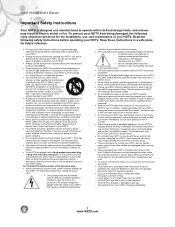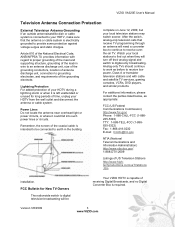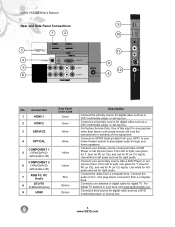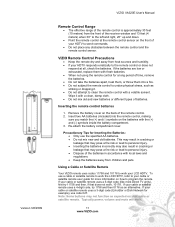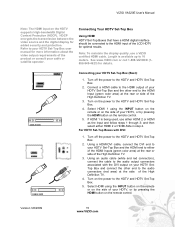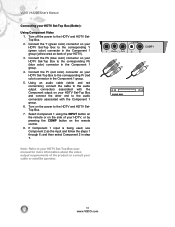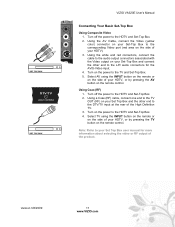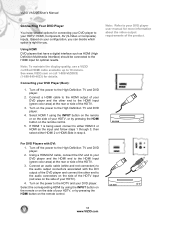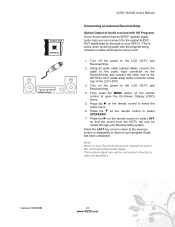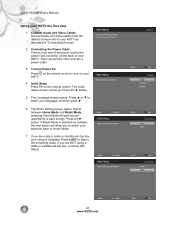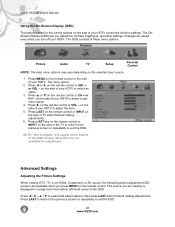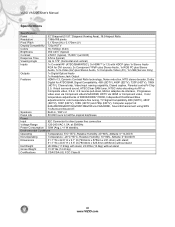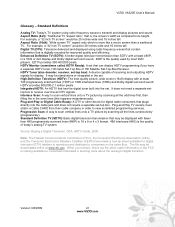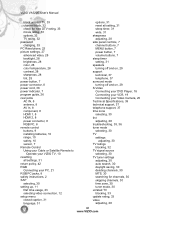Vizio VA320E Support Question
Find answers below for this question about Vizio VA320E - 32" 720p LCD HDTV.Need a Vizio VA320E manual? We have 2 online manuals for this item!
Question posted by jgoulet345 on April 23rd, 2012
How Do I Hook Up The Vizio Va32oe To My Cable Box
Cable box has red, yellow and white plugs , where do they go on tv
Current Answers
Related Vizio VA320E Manual Pages
Similar Questions
Cable To Antenna
I can't find a way to change my tv from cable to antenna. How do I do that?
I can't find a way to change my tv from cable to antenna. How do I do that?
(Posted by ann12bell 8 years ago)
Audio Hook Up To An External Stereo Or Headphones?
How do I hook up my Vizio to my stereo?
How do I hook up my Vizio to my stereo?
(Posted by lt332 10 years ago)
Why Do Does It Flicker Only Till It Gets Warmed Up?
(Posted by 4slickrick20 11 years ago)
My Vizio Vw26l Lcd Hdtv Is Having A Grey Screen Problem No Picture Need Help
(Posted by Anonymous-56098 12 years ago)
Can't Get Rid Of The Blue Pop Up Box In Left Upper Corner
How do I turn off blue box in upper left corner? I don't have the manual or original remote.
How do I turn off blue box in upper left corner? I don't have the manual or original remote.
(Posted by mauimarge 12 years ago)