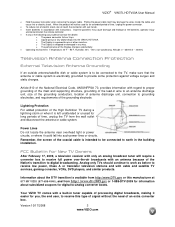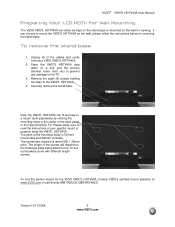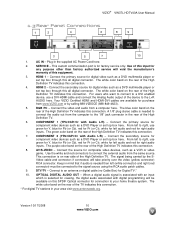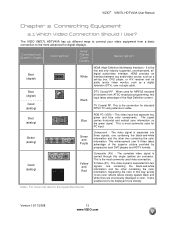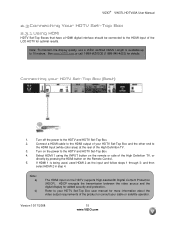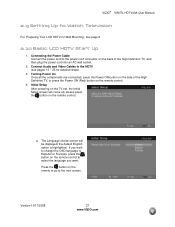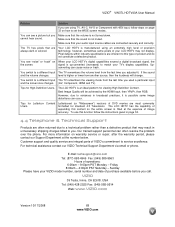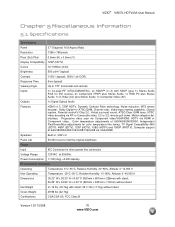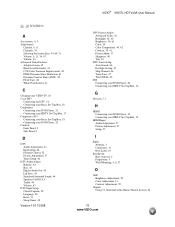Vizio VW37L Support Question
Find answers below for this question about Vizio VW37L - 37" LCD TV.Need a Vizio VW37L manual? We have 1 online manual for this item!
Question posted by Hutchmorgn on August 2nd, 2012
Tv Shut Off
My Vizio 47" shut off, and will not come back on???? The light on front is on but will NOT turn back on..
Current Answers
Related Vizio VW37L Manual Pages
Similar Questions
How Do I Update The Firmware On My Vizio Sv370xvt 37'lcd Tv?
My Vizio SV370XVT 37" LCD TV Gives me a pop-up that says "video codec not supported" and only plays ...
My Vizio SV370XVT 37" LCD TV Gives me a pop-up that says "video codec not supported" and only plays ...
(Posted by elmwood5 5 years ago)
Just Bought A 32' Led Tv How Do I Get Channels To Come On?
need help just bought a 32 led tv how do i get channels to work am using dish it says no channels in...
need help just bought a 32 led tv how do i get channels to work am using dish it says no channels in...
(Posted by dthweatt22 10 years ago)
Vizio Vw37l Hdtv40a Weight
What is the weight of the 37" vizio VW37L HDTV40A. How many pounds is it.
What is the weight of the 37" vizio VW37L HDTV40A. How many pounds is it.
(Posted by lindasecondofseven 11 years ago)
My Vizio 1080p Flat Screen Tv Will Turn On But Will Not Show Any Picture?
My vizio tv is relatively new but when you go to turn it on, the light comes on but nothing else? Ho...
My vizio tv is relatively new but when you go to turn it on, the light comes on but nothing else? Ho...
(Posted by rleg131 11 years ago)
My 37 Inch Lcd Tv Has No Picture. It Only Shows The Logo When You Turn It On.
(Posted by ericelectric 11 years ago)