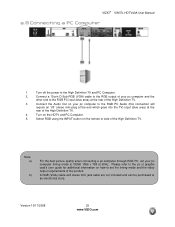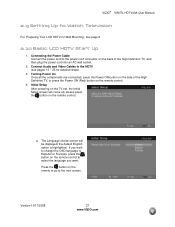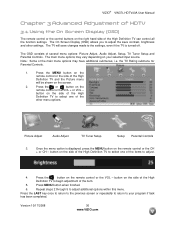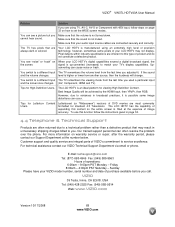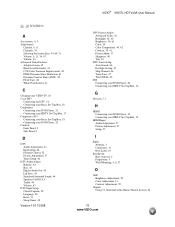Vizio VW37L Support Question
Find answers below for this question about Vizio VW37L - 37" LCD TV.Need a Vizio VW37L manual? We have 1 online manual for this item!
Question posted by rleg131 on June 28th, 2012
My Vizio 1080p Flat Screen Tv Will Turn On But Will Not Show Any Picture?
My vizio tv is relatively new but when you go to turn it on, the light comes on but nothing else? How do I fix this problem or does it need to be serviced professionally?
Current Answers
Related Vizio VW37L Manual Pages
Similar Questions
Turning Coded Captioning Off On Vizio Noel D650i-b2 65' Flat Screen Tv
i have a 65"flat screen Vizio tv and hit the cc button on the remote and can't get the closed captio...
i have a 65"flat screen Vizio tv and hit the cc button on the remote and can't get the closed captio...
(Posted by Pockettater 9 years ago)
Vizio Vw37l Hdtv40a Weight
What is the weight of the 37" vizio VW37L HDTV40A. How many pounds is it.
What is the weight of the 37" vizio VW37L HDTV40A. How many pounds is it.
(Posted by lindasecondofseven 11 years ago)
Why Do I Have A Shadow On My Screen?
A shadow has developed on the mid rh side of my screen. I've had this television since Feb 2008. Is ...
A shadow has developed on the mid rh side of my screen. I've had this television since Feb 2008. Is ...
(Posted by kudou 12 years ago)