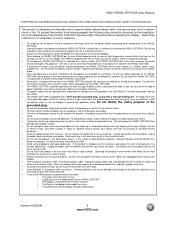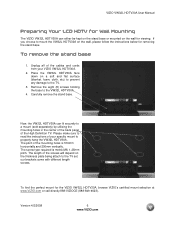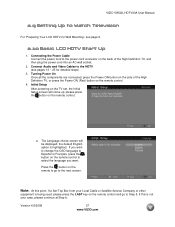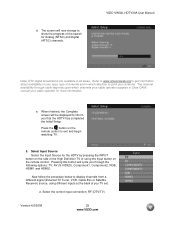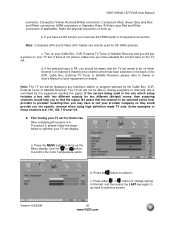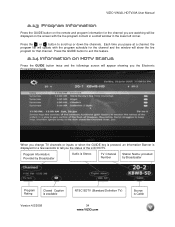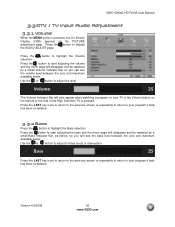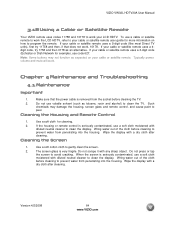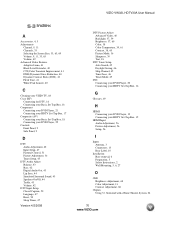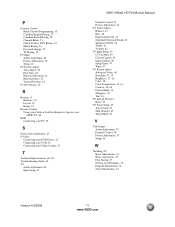Vizio VW32L Support Question
Find answers below for this question about Vizio VW32L - 32" LCD TV.Need a Vizio VW32L manual? We have 1 online manual for this item!
Question posted by sabrj19 on October 15th, 2013
How Can I Program Channels On Vizio Tv Without A Manual, Which Is Out Of Print?
The person who posted this question about this Vizio product did not include a detailed explanation. Please use the "Request More Information" button to the right if more details would help you to answer this question.
Current Answers
Answer #1: Posted by freginold on October 16th, 2013 3:59 AM
Hi, the VW32L manual may be out of print, but you can download a PDF copy of it here, for free:
http://www.helpowl.com/manuals/Vizio/VW32L/21359
http://www.helpowl.com/manuals/Vizio/VW32L/21359
Related Vizio VW32L Manual Pages
Similar Questions
What's Size Screws For A 32 In Vizio Tv
does anyone know what size the srews for the stand on a 32" Vizio TV lost mine after putting TV on t...
does anyone know what size the srews for the stand on a 32" Vizio TV lost mine after putting TV on t...
(Posted by Markjack2231 8 years ago)
Just Bought A 32' Led Tv How Do I Get Channels To Come On?
need help just bought a 32 led tv how do i get channels to work am using dish it says no channels in...
need help just bought a 32 led tv how do i get channels to work am using dish it says no channels in...
(Posted by dthweatt22 10 years ago)