Vizio VBR337 Support Question
Find answers below for this question about Vizio VBR337.Need a Vizio VBR337 manual? We have 3 online manuals for this item!
Question posted by jlangkala on July 7th, 2014
Vbr337 How To Update Firmware
The person who posted this question about this Vizio product did not include a detailed explanation. Please use the "Request More Information" button to the right if more details would help you to answer this question.
Current Answers
There are currently no answers that have been posted for this question.
Be the first to post an answer! Remember that you can earn up to 1,100 points for every answer you submit. The better the quality of your answer, the better chance it has to be accepted.
Be the first to post an answer! Remember that you can earn up to 1,100 points for every answer you submit. The better the quality of your answer, the better chance it has to be accepted.
Related Vizio VBR337 Manual Pages
VBR337 Data Sheet - Page 1


...your entertainment to 7.1 channels of vizio inc. You can keep your old DVD player.
VBR337
ONE POWERFUL MOVIE MACHINE
3D BLU-RAY™ PLAYER WITH WIRELESS INTERNET APPS®
...RAY™ FOR HIGH-DEFINITION VIDEO
Upgrade to HD
WI-FI TECHNOLOGY
This Blu-ray player has built in home entertainment.
*DVD up to a new dimension. This box contains the ultimate in WiFi, bringing you the ...
VBR337 Data Sheet - Page 2


... illustration purposes only. 3D BLU-RAY PLAYER WITH WIRELESS INTERNET APPS®
VBR337
CONNECTIONS
HDMI Ethernet Output USB Digital Audio Optical Digital Audio Coaxial Analog Audio...HDMI® CABLE
This all rights reserved. HOME THEATER SOUND BAR WITH WIRELESS SUBWOOFER
VIZIO's Home Theater Soundbar with Wireless Subwoofer delivers home theater audio in
the comfort of their respective owners...
User Manual - Page 3
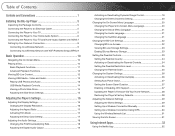
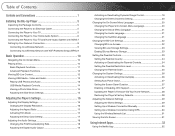
... Parental Restriction Level 25 Changing the Parental Code 25 Changing the System Settings 26 Activating or Deactivating Disc Autoplay 26 Setting Auto Power Down 27 Setting the Screen Saver Duration 27 Enabling or Disabling CEC Support 27 Updating the Player's Firmware Via Your Home Network 28 Restoring the Player's Factory Defaults 28 Adjusting the...
User Manual - Page 6
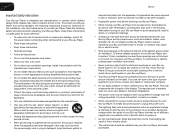
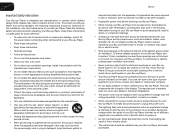
.... Install in a bookcase or cabinet unless proper ventilation is damaged, liquid has been spilled or
VBR337
objects have fallen into your safety. Do not place your Blu-ray Player in accordance with ..., convenience receptacles, and the point where they exit from an area of low temperature to your home, consult your Blu-ray Player and any way, such as a radiator, heater, oven, amplifier...
User Manual - Page 7


VBR337
• Only power of time. If repair is exposed to rain or other than those specified herein may ...device shall remain readily operable.
• CAUTION - The power cord fails or frays. -
Caution • This BD player has a laser system.
• Please note that the power cord and any abnormality occurs. The laser light will protect your Blu-ray Player from moisture. Do...
User Manual - Page 14


...
5. 2
VBR337
Connecting the Player to
5.1 Channels
OPTICAL COAXIAL
6
CHOOSE ONE: Optical (SPDIF) Cable
OR Coaxial (RCA) Cable
OPTICAL COAXIAL
Home Audio Connection Chart
See the Home Audio Connection ...home audio system on the front of these ports, you can enjoy theater-style surround sound. For best quality sound, connect your player to view video.
Turn your home audio system ...
User Manual - Page 15


...-ray Player
HDMI
High Speed HDMI Cable
2
Your TV
HDMI
HDMI OUT
Home Audio Receiver
HDMI IN
HDMI Connection Chart 7 VBR337
Connecting the Player to Your TV and Home Audio System with HDMI: 1. To connect the player to your TV and home audio system on the front of surround sound using your TV's input to the...
User Manual - Page 16
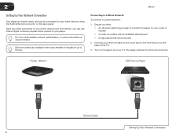
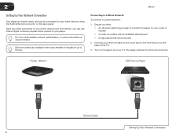
... router and to the ethernet port on the back panel Once you have connected to your home network and the Internet, you have: • An ethernet cable long enough to connect...50 feet. Router / Modem
VIZIO Blu-ray Player
Ethernet Cable
Setting Up Your Network Connection 8 2
VBR337
Setting Up Your Network Connection
Your player is recommended. For the most reliable network performance, a wired...
User Manual - Page 17
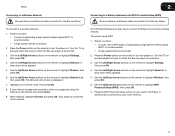
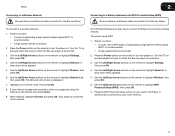
... connected.
3. Use the Up/Down Arrow buttons on the remote to the network. VBR337
Connecting to a Wireless Network Be sure there is no Ethernet cable connected to the...signal (802.11n recommended) • A high-speed internet connection
2. A drop-down menu appears.
5. If your home network.
9 Ensure you have : • A router broadcasting a high-speed wireless signal (802.11n recommended) ...
User Manual - Page 26


4
VBR337
Adjusting the Audio Settings
The settings in the Audio Menu configure the player's digital audio outputs (HDMI, Coaxial, or ...about how to highlight Settings and press OK. From the Audio menu, use the Up/ Down Arrow buttons on the remote to a home audio receiver and your audio is displayed.
2. The PCM Downsampling menu is displayed. Use
the Arrow buttons on the player and your ...
User Manual - Page 27


... Use this setting normalizes the volume of a disc's audio track. Use this setting, your home audio receiver and press OK:
• PCM Stereo - This effect can only listen to the...a disc (this setting if you have an "old-fashioned" stereo receiver.
• Bitstream HD - VBR337
4
Adjusting the Digital Audio Output
This setting changes the type of decoding DTS-HD Master Audio and Dolby...
User Manual - Page 32


... to highlight Parental Country and press OK. Some discs do not support multiple country-based rating systems.
You may be prompted to highlight the country in which you live . Use the Up/...buttons to enter your Parental Code. 4
VBR337
Setting the Parental Country Because countries have not yet set the code, enter 0000.
If you have their own rating systems, if you are going to use
the...
User Manual - Page 34


..., highlight On or Off and press OK.
26 The System drop-down menu is displayed. From this option is deactivated, you can also reset the player to play an inserted disc.
Autoplay does not mean that the player will be displayed. VBR337
Activating or Deactivating Disc Autoplay When this menu, you will...
User Manual - Page 36


... player has the most current firmware, you should occasionally update via your player's firmware: 1. From the settings menu, use the Up/Down Arrow buttons on the remote to
highlight Update Via Network and press OK. 2.
From the settings menu, use this function, your player must be connected to your home network and to the internet...
User Manual - Page 37


.... When you are finished, highlight Apply and press OK.
29
Use the Arrow buttons to your home network with an ethernet cable, the player will automatically detect the connection. Turn on the remote to...can manually adjust the settings, but VIZIO recommends this for assistance.
4. VBR337
Adjusting the Network Settings
In order to access BD-Live or Internet Apps, your player must be connected...
User Manual - Page 38


...press SELECT.
The Wireless menu is displayed.
3.
When the router and player have a wireless home network, including a wireless router or modem and an internet connection, you can set up ...password. The Wireless menu is displayed.
2.
If your password using a WPS button: 1. VBR337
Setting Up a Wireless Connection Using WPS Many newer routers feature WiFi Protected Setup, which ...
User Manual - Page 41


... or call 1-888-554-8838.
5
Using VUDU to choose from the VUDU home screen.
3. The VUDU Apps screen is displayed. VBR337
3. An e-mail is connected to search for movies by genre, actor, director... TV shows, your Wish List, and also displays your e-mail address, then highlight OK. The VUDU home screen is displayed.
2. Remember, you to your e-mail address.
5. Displays a list of the e-...
User Manual - Page 42
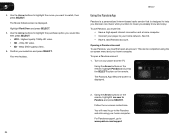
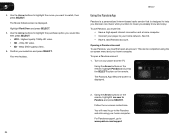
...Arrow buttons on -screen instructions. You will need to go to watch, then press SELECT. VBR337
Using the Pandora App
Pandora is a personalized internet-based radio service that is displayed.
2.... Pandora Account To use Pandora, you must first open a Pandora account: 1. Turn on your home computer. For Pandora support, go to highlight the movie you would like,
then press SELECT: ...
User Manual - Page 44


...VUDU, you must first:
• Have a high-speed internet connection and a home computer. • Connect your home network. Use the Arrow buttons on the remote to your player to highlight HULU..... A welcome screen is an online video service that you want to Station List -
5
VBR337
Additional Pandora Menu Options
Additional Menu Options
If you highlight the MENU button and press SELECT, ...
User Manual - Page 49


...United States and other factors outside of gSOAP public license from MPEG LA, LLC. VBR337
D
Licenses • Java and all equipment necessary to make such connection to .../ broadband Internet access, connection speed, bandwidth, other equipment(s), third party applications, firmware updates and other countries.
• Manufactured under U.S. VIZIO makes no warranties or representations...
Similar Questions
How To Connect Vizio Vht510 5.1 Ch Surround Sound Home Theater System With
wireless subwoofer, refurbished to hdtv
wireless subwoofer, refurbished to hdtv
(Posted by MikRI 9 years ago)
Vizio Vht510 5.1 Channel Home Theater System Wont Pair With Subwoofer
(Posted by abuscu 10 years ago)

