Vizio VBR337 Support Question
Find answers below for this question about Vizio VBR337.Need a Vizio VBR337 manual? We have 3 online manuals for this item!
Question posted by dddpbrj on March 10th, 2014
How To Start Firmware Update On Vizio Vbr337
The person who posted this question about this Vizio product did not include a detailed explanation. Please use the "Request More Information" button to the right if more details would help you to answer this question.
Current Answers
There are currently no answers that have been posted for this question.
Be the first to post an answer! Remember that you can earn up to 1,100 points for every answer you submit. The better the quality of your answer, the better chance it has to be accepted.
Be the first to post an answer! Remember that you can earn up to 1,100 points for every answer you submit. The better the quality of your answer, the better chance it has to be accepted.
Related Vizio VBR337 Manual Pages
VBR337 Quick Start Guide - Page 3
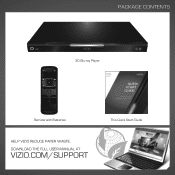
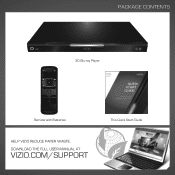
DOWNLOAD THE FULL USER MANUAL AT
VIZIO.COM/SUPPORT
This Quick Start Guide PACKAGE CONTENTS
3D Blu-ray Player
Remote with Batteries
HELP VIZIO REDUCE PAPER WASTE.
VBR337 Quick Start Guide - Page 5


... you have a high-speed internet connection (Minimum 1Mbps-higher is password-protected, make sure you should have your home network.
Make sure your router/modem to the Player. Router / Modem
If your network is better).
WIRED (...Not Included
Router / Modem Choose WIRED or WIRELESS before starting First-Time Setup. You will need an ethernet cable long enough to your password ready.
VBR337 Quick Start Guide - Page 10


GETTING STARTED WITH NETFLIX
1
2
Ensure your Blu-ray Player is connected to certain terms and conditions; see Legal section for details. ...is expressly subject to your free Netflix trial, go to highlight
Netflix. Your Netflix setup is displayed.
4
www.netflix.com/VIZIO
For your network. Use the Left/Right Arrow buttons on the remote to your computer, then enter www.netflix.com...
VBR337 Quick Start Guide - Page 14


...of performing such distribution, such as content protection systems for BD format, which can also obtain a copy of AACS protected contents.
VIZIO offers to provide source code to you on a... of this VIA device by Macrovision. patents and other materials may be implied for home and other U.S. Use of this product, please contact an authorized Customer Service Center....
VBR337 Quick Start Guide - Page 15


... various reasons. VIZIO may not be accessible, available, function in any VIA Services, their accuracy. Some or all equipment necessary to make such connection to the accuracy, currency, or completeness of any information contained on high-speed/broadband internet access, connection speed, bandwidth, other equipment(s), third party applications, firmware updates and other party...
VBR337 Data Sheet - Page 1


...This box contains the ultimate in home entertainment.
*DVD up to 7.1 channels of a button on the enhanced 2-sided remote with up -scales to change without notice. © 2012 vizio inc. You can also enjoy... will play them in WiFi, bringing you . VBR337
ONE POWERFUL MOVIE MACHINE
3D BLU-RAY™ PLAYER WITH WIRELESS INTERNET APPS®
The VIZIO 3D Blu-ray™ Player with Wireless Internet...
VBR337 Data Sheet - Page 2


... vizio inc. HOME THEATER SOUND BAR WITH WIRELESS SUBWOOFER
VIZIO's Home Theater Soundbar with Wireless Subwoofer delivers home theater audio in
the comfort of your HDTV.
3D GLASSES
VIZIO's Full HD 3D glasses allow you to experience VIZIO Full HD 3D television in a sleek soundbar design perfect for illustration purposes only. 3D BLU-RAY PLAYER WITH WIRELESS INTERNET APPS®
VBR337...
User Manual - Page 3
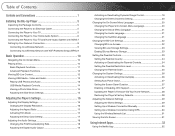
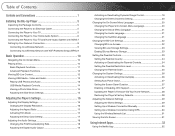
... Parental Restriction Level 25 Changing the Parental Code 25 Changing the System Settings 26 Activating or Deactivating Disc Autoplay 26 Setting Auto Power Down 27 Setting the Screen Saver Duration 27 Enabling or Disabling CEC Support 27 Updating the Player's Firmware Via Your Home Network 28 Restoring the Player's Factory Defaults 28 Adjusting the...
User Manual - Page 11
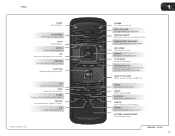
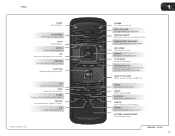
... Adjust volume or mute a VIZIO TV. Play/Pause Press to play selected track.*
battery compartment Insert batteries here. app shortcuts Control Internet Apps and other disc functions. AUDIO Change disc audio track.* angle Select viewing angle.* subtitle Change disc subtitle track.* cancel Clear entered numbers/letters. VBR337
eject Eject the disc.
app...
User Manual - Page 14


... to view video.
To connect the player to your television to your home audio system is played. see your audio system's user manual for instructions. 2
VBR337
Connecting the Player to your home audio system: 1. Remember: You still need to connect the player to Your Home Audio System
Your player has two digital audio ports: coaxial and optical. Turn...
User Manual - Page 15


... Channels
VIZIO Blu-ray Player
HDMI
High Speed HDMI Cable
2
Your TV
HDMI
HDMI OUT
Home Audio Receiver
HDMI IN
HDMI Connection Chart 7 To connect the player to your home audio system with ...5.
Ensure both your home audio system and the player are ready to use the player, set your home audio system. When you enjoy up of 7.1 channels of the player. 4. VBR337
Connecting the Player to...
User Manual - Page 16
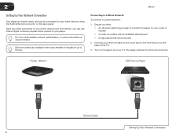
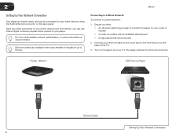
.... Ensure you have connected to your home network and the Internet, you have : • An ethernet cable long enough to connect the player to a wired network:
1.
Router / Modem
VIZIO Blu-ray Player
Ethernet Cable
Setting Up... modem with an available ethernet port • A high-speed internet connection
2.
2
VBR337
Setting Up Your Network Connection
Your player is recommended.
User Manual - Page 22


....
Connect your .jpeg or .png photos into a single folder on the USB thumb drive. To start a slide show feature. Play/Pause: Pause playback. Press repeatedly to resume normal playback. Turn the .... Press repeatedly to resume normal playback. Press Play/ Pause to resume normal playback. 3
VBR337
USB Media Playback Controls
When listening to USB audio, you can be used with USB audio...
User Manual - Page 23


... in the Pictures file browser screen and press SELECT.
2. The slide show by highlighting Start Slide Show and press SELECT.
15 This setting adjusts the amount of the player to highlight... - Highlight Start Slide Show and press SELECT. Press the Power button on the remote or press the Power button on the front of time each slide is displayed.
The Settings menu closes.
4. VBR337
3. Change the...
User Manual - Page 34


...will be displayed. VBR337
Activating or Deactivating Disc Autoplay When this option is activated, the player will need to select Play Disc to its factory defaults. The System drop-down menu ...is displayed. The disc will load and usually the disc's main menu will start a movie.
The Settings menu is displayed. ...
User Manual - Page 36


To update your player's firmware: 1.
To use the Up/Down Arrow buttons on the remote to highlight Restore Factory Defaults and press OK.
2. VBR337
Restoring the ...- Confirm that you should occasionally update via your network. 4
Updating the Player's Firmware Via Your Home Network To ensure your player has the most current firmware, you want to update the player.
Restore the player...
User Manual - Page 37


...TV. The Network drop-down menu is displayed.
2. You can manually adjust the settings, but VIZIO recommends this for assistance.
4.
Use the Arrow and OK buttons on the remote to highlight ...must be set to Manual.
3.
VBR337
Adjusting the Network Settings
In order to access BD-Live or Internet Apps, your player must be connected to your home network with an ethernet cable, the...
User Manual - Page 49


... firmware updates and other factors outside of the VIA services or to continue to connect to access third party Internet product offerings or services ("VIA Services") on your VIZIO VIA device. VIZIO ...functional VIA device and its Internet connected feature may also be obtained from Dolby Laboratories. VBR337
D
Licenses • Java and all Java-based trademarks and logos are trademarks or...
User Manual - Page 50


... Applications Software License Agreement ("VIA Software License Agreement"), the terms of which content may or may encounter content that VIZIO is not in any way
42
VBR337
responsible for convenience, and you in advance. You understand that by you may not be charged for any other data servers are made known to...
User Manual - Page 52


Subject to change without notice.
120409OC-NC The V, VIZIO, VIZIO Internet Apps, Theater 3D, Full Array TruLED, Edge Lit Razor LED, 240Hz SPS, 480Hz SPS, Entertainment Freedom and Entertainment Freedom for All names, logos and phrase are the property of VIZIO, Inc. Other logos and trademarks are registered or unregistered trademarks
of their respective owners...
Similar Questions
How To Connect Vizio Vht510 5.1 Ch Surround Sound Home Theater System With
wireless subwoofer, refurbished to hdtv
wireless subwoofer, refurbished to hdtv
(Posted by MikRI 9 years ago)
Vizio Vht510 5.1 Channel Home Theater System Wont Pair With Subwoofer
(Posted by abuscu 10 years ago)

