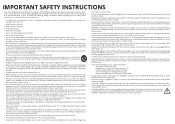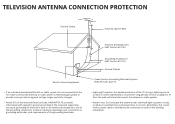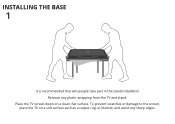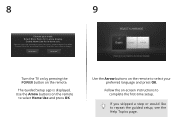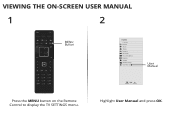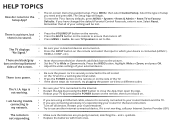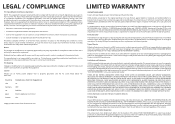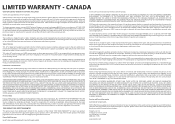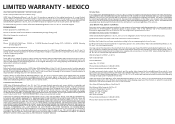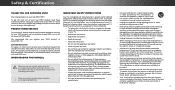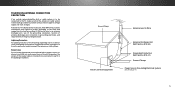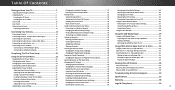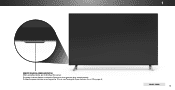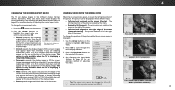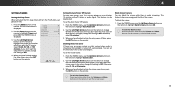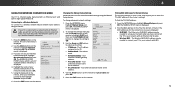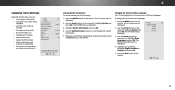Vizio M75-C1 Support Question
Find answers below for this question about Vizio M75-C1.Need a Vizio M75-C1 manual? We have 6 online manuals for this item!
Question posted by nickpek24 on October 10th, 2022
Help!!! My Tv Seems To Be Having A Screen Issue
Hello, to whom this man concern, it seems that my Vizio tv has been having problems on the right side of the display. The tv turns on just fine and operates fine until about 5 minutes in and then the right, 50% of the display turns to purple static and the entire display does not work at that point. If I pull the HDMI the picture remains frozen on the screen. The only thing that helps is pulling the plug and letting the TV restart but then 5 minutes later I have the same issue. What could be the problem? I have attached a photo of my issue. I have also attached a photo containing my serial number and model.
Current Answers
Answer #1: Posted by dungpung on October 11th, 2022 3:52 AM
I can't go into specifics because I don't know what model television you have, but there is some basic troubleshooting that you can do to any flat-screen TV/monitor. Based on the symptoms, your problem most likely lies in either the display panel itself or the driver circuitry inside the television. The easiest way to check the circuitry is with a visual inspection. If you're comfortable doing it, open the TV and get access to the main circuit board. Chances are, it will be mounted right underneath the back panel along with some other circuit boards (Power supply, etc...) somewhat like this. Look for any visible signs of damage such as swollen/leaky capacitors or burnt components. If you see any of this, you can probably order a whole replacement board for your TV off of a site like eBay. If there is no visible damage, your LCD/LED panel may just need to be replaced, which is usually a very expensive repair.
zahid
Related Vizio M75-C1 Manual Pages
Similar Questions
When I Turn On The Tv The Screen Turns On White And Wont Show Picture.
when I turn on the tv the screen turns on white and wont show picture.
when I turn on the tv the screen turns on white and wont show picture.
(Posted by Anonymous-161110 7 years ago)
Picture Fades To White, Then Back To Color.
I have a 5 year old vizio tv that has never given me any trouble. Just yesterday, the picture slowly...
I have a 5 year old vizio tv that has never given me any trouble. Just yesterday, the picture slowly...
(Posted by leashaali 7 years ago)
Does This Tv Have Screen Mirroring Capabilities
does this TV have screen mirroring capabilities
does this TV have screen mirroring capabilities
(Posted by todd79382 8 years ago)
My 42' Vizio Tv Will Be Working Good, Then The Picture Goes ,but The Sound Is Do
not, sometime I can push the input button and the picture comes back. The tv may be on a few minutes...
not, sometime I can push the input button and the picture comes back. The tv may be on a few minutes...
(Posted by roberthwjr 11 years ago)
I Am Trying To Get My Computer To Work With An Hdmi Cable Hooked Up And It Says
it says retrieving data. The screen will flash with my computers desktop background and then goes to...
it says retrieving data. The screen will flash with my computers desktop background and then goes to...
(Posted by impala319 11 years ago)