Vizio M470NV Support Question
Find answers below for this question about Vizio M470NV.Need a Vizio M470NV manual? We have 2 online manuals for this item!
Question posted by Anonymous-151630 on May 30th, 2015
My Vizio M470mv You Tube Used To Work, Now It Doesn't App Looks Different.
The person who posted this question about this Vizio product did not include a detailed explanation. Please use the "Request More Information" button to the right if more details would help you to answer this question.
Current Answers
There are currently no answers that have been posted for this question.
Be the first to post an answer! Remember that you can earn up to 1,100 points for every answer you submit. The better the quality of your answer, the better chance it has to be accepted.
Be the first to post an answer! Remember that you can earn up to 1,100 points for every answer you submit. The better the quality of your answer, the better chance it has to be accepted.
Related Vizio M470NV Manual Pages
M550NV QSG - Page 1


...TV the first time. Connect using these easy steps to turn...TV.
M470NV M550NV
1 BEFORE YOU BEGIN
What's In the Box
• VIZIO HDTV • VIZIO Universal ...Apps you will guide you through all of the Apps in HD! See www.amazon.com/vizioterms for High Definition Video and Audio.
The inputs listed in the VIA Dock. OK
Press to www.netflix.com/Vizio. Press to switch between different...
M550NV QSG - Page 2


...For the best image quality, view HD widescreen programs where possible. Use the arrows to navigate to get HD signals using an off-air antenna.
For more details and deficiencies in standard...hookup from wall or antenna
Cannot return to Setup App
Screen is not available, view Standard Definition from the dock.
Visit
www.VIZIO.com for instructions.
XMF1300
XMT1200 / XMT500
XMA1200 ...
M550NV User Manual - Page 7


VIZIO M470NV/M550NV User Manual
Table of Contents
Important Safety Instructions...2 Television Antenna Connection Protection 4 Advisory of the DTV Transition...5
CHAPTER 1 SETTING UP YOUR HDTV 10
Finding a Location for Your HDTV ...10 Wall Mounting your HDTV...11
CHAPTER 2 BASIC CONTROLS AND CONNECTIONS 12
Front Panel ...12 Jag Wheel Control ...12 Rear Panel Connections...13 Side Panel ...
M550NV User Manual - Page 8


VIZIO M470NV/M550NV User Manual
Using Optical (S/PDIF) ...28 Connecting a Computer...29
RGB (VGA) ...29 Using HDMI...29 Ethernet Connection...30
CHAPTER 7 USING VIA ...31
Connecting to the Internet ...31 Navigating the VIA Dock ...31 Using VIZIO Internet Apps (VIA) ...32
Navigating Apps...32 Adding Apps...32 Using Profiles...33 Updating your TV...34
CHAPTER 8 ADJUSTING YOUR HDTV SETTINGS 35
...
M550NV User Manual - Page 11


... for detailed information on setting up the Internet connection using the initial Setup App or the Network Menu in the HDTV Settings App. o Use the included power cord. The 3pronged cord must be.... If you want to mount your HDTV on a flat surface to the Internet through your wireless home network. VIZIO M470NV/M550NV User Manual
Chapter 1 Setting Up Your HDTV
Finding a Location...
M550NV User Manual - Page 14


...Panel Connections
VIZIO M470NV/M550NV User Manual
1. ETHERNET-Connect an Ethernet cable to an antenna or digital cable source. OPTICAL-When digital TV is an additional HDMI connector on the side.
2. Speakers cannot be available on setting up the Internet connection using the initial Setup App...this all digital connector. Use the white and red connectors to a VIZIO Sound Bar or your ...
M550NV User Manual - Page 15


.... VIZIO M470NV/M550NV User Manual
Side Panel Connections
1. Make sure that may also result in cracking or leakage that you interact with the (+) and (-) symbols inside the battery compartment 3. See Bluetooth Menu on page 49 for more . This may result in the Setup App. USB-Service port for Inserting the Batteries: Only use it...
M550NV User Manual - Page 16


.... The inputs cycle in the menu. If a DVR has been programmed to work with this remote, this button will act as the "A" button on your cable...VIZIO Internet Apps (VIA) Dock on and off .
VIZIO M470NV/M550NV User Manual
Remote Control Buttons
Basic TV Functions
INPUT-Press to cycle through the entire sequence, you will display the list of the TV, including the HDTV Settings App, used...
M550NV User Manual - Page 17


... in
various Apps. Press to use the
sliding keyboard. Press to exit an App or from the VIA Dock
Press to begin recording. Pause (II)-Press to start playback. Press to your HDTV. For example, digital channel 282 would be selected by the button sequence 2, 8, DASH, 2. Play (►)-Press to pause playback. VIZIO M470NV/M550NV...
M550NV User Manual - Page 18


...If the batteries are connected to clean the remote control with fresh batteries. When not using the remote control for a long period of time, remove the batteries. Do not take...also has Bluetooth and when paired with a clean, damp
cloth. VIZIO M470NV/M550NV User Manual
Making it Your Universal Remote
The Setup App that runs when you first turn on setting up your remote. ...
M550NV User Manual - Page 19
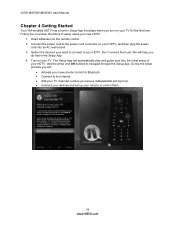
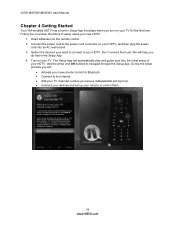
... time. Gather the devices your want to connect to easily setup your TV. Use the arrow and OK buttons to control them yet. VIZIO M470NV/M550NV User Manual
Chapter 4 Getting Started
Your VIA-enabled HDTV has a built-in the Setup App. 4. Insert batteries into an AC wall socket. 3. Connect the power cord to the...
M550NV User Manual - Page 20


...been run. When using the initial Setup App or the Network Menu in the HDTV Settings App.
The VIZIO logo on the front...VIZIO.com VIZIO M470NV/M550NV User Manual
Chapter 5 Using your HDTV for the first time
Connecting to the Internet
Set up the Internet connection using... consistent connection depending on the remote control will not work until the input associated with the device you want ...
M550NV User Manual - Page 32
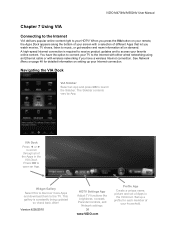
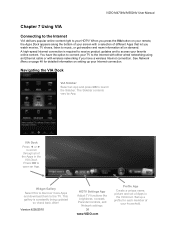
...
your Internet connection. Set up your household. VIZIO M470NV/M550NV User Manual
Chapter 7 Using VIA
Connecting to the Internet
VIA delivers popular online content right to launch the Sidebar. A high-speed Internet connection is constantly being updated
so check back often! The Sidebar contents vary by App.
When you press the VIA button on...
M550NV User Manual - Page 33


...; BLUE-Press to switch to bookmark the current screen of the App. This gallery is highlighted in the App's sidebar, press to another screen size for the current App running on the screen. Press OK to choose an App. VIZIO M470NV/M550NV User Manual
Using VIZIO Internet Apps (VIA)
VIA puts the best of the web right on your...
M550NV User Manual - Page 34


...Gallery, HDTV Settings App, and Profile App cannot be deleted. Moving Apps 1. Using Profiles The Profile App allows you to set of your household can customize to select the Profile App, and then ...Yellow button. 3.
You can access the profile 6. Deleting Apps
VIZIO M470NV/M550NV User Manual
1. Press the Red button
to move the App to create a profile. Press the VIA button. 2. Press...
M550NV User Manual - Page 35
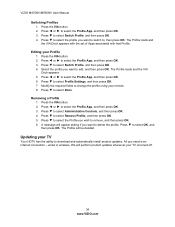
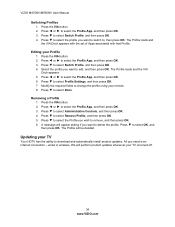
... perform product updates whenever your TV
Your HDTV has the ability to change the profile using your Profile 1. Editing your remote. 8. Modify the required fields to download and automatically...and the VIA Dock appears with the set of Apps associated with that Profile. All you need is turned off.
34 www.VIZIO.com VIZIO M470NV/M550NV User Manual
Switching Profiles 1. Press the VIA...
M550NV User Manual - Page 36


... on the remote control. c. Version 6/28/2010
35 www.VIZIO.com Once the menu option is turned off . Press BACK once...App consists of the main menu options may vary depending on your program once adjustments have additional submenus, for example, the TV Rating submenu for Parental Controls. Press OK to adjust. 6. VIZIO M470NV/M550NV User Manual
Chapter 8 Adjusting Your HDTV Settings
Using...
M550NV User Manual - Page 42


...and values below 0 will search for channels using the Setup App. If you can only be displayed showing...VIZIO M470NV/M550NV User Manual
Bluetooth Audio Turn Bluetooth audio On or Off. Press ▲ or ▼ to adjust the selected frequency to your HDTV you have attached to Off. When the search is set to the DTV / TV Input. Bluetooth Audio enables or disables the output of different...
M550NV User Manual - Page 55


... MTS Audio settings in the remote using that device's remote. Audio volume differs on each input. Unable to pair another Bluetooth device to the TV
At the time of this may be made directly to the specific App service providers
54 www.VIZIO.com Try another device input. VIZIO M470NV/M550NV User Manual
Audio Troubleshooting...
M550NV User Manual - Page 56


... the manufacturer of the television.
Make sure...VIZIO.com
See Network Menu on page 48 for further configuration assistance.
Try a wired (Ethernet) cable directly from the manufacturer's website.
Use...work unless it is securely inserted into your HDTV, you will not work.
In the HDTV Settings App, select Tuner, then Auto Channel Scan. VIZIO M470NV...
Similar Questions
Download Not Available
My vizio tv connects to the internet but will not allow me to use any of the apps Or download anythi...
My vizio tv connects to the internet but will not allow me to use any of the apps Or download anythi...
(Posted by petermancody 9 years ago)
Direct Tv Remote Worked For Year & Half.
Now, the volume & power button does not work. have tried all codes, different remotes, same resu...
Now, the volume & power button does not work. have tried all codes, different remotes, same resu...
(Posted by bdavis42538 11 years ago)

