Vizio M470NV Support Question
Find answers below for this question about Vizio M470NV.Need a Vizio M470NV manual? We have 2 online manuals for this item!
Question posted by hugies on March 12th, 2014
M470nv Remote Apps Button Does Not Work
The person who posted this question about this Vizio product did not include a detailed explanation. Please use the "Request More Information" button to the right if more details would help you to answer this question.
Current Answers
There are currently no answers that have been posted for this question.
Be the first to post an answer! Remember that you can earn up to 1,100 points for every answer you submit. The better the quality of your answer, the better chance it has to be accepted.
Be the first to post an answer! Remember that you can earn up to 1,100 points for every answer you submit. The better the quality of your answer, the better chance it has to be accepted.
Related Vizio M470NV Manual Pages
M550NV QSG - Page 1


...to music, and much more Apps you will need high-speed Internet access. M470NV M550NV
1 BEFORE YOU BEGIN
What's In the Box
• VIZIO HDTV • VIZIO Universal Remote Control
with Bluetooth (2 AA ... box. Just follow the on your TV. d.
Press to your HDTV.
Press the VIA Button on your wireless or wired high-speed Internet connection. 3 GETTING THE MOST FROM YOUR TV
...
M550NV QSG - Page 2


...remote...App ...Settings App in...button. Press the VIA button, then select the HDTV Settings App... from VIZIO accessories such as the Sound Bar with HDMI outputs to select Tuner, then select the method you didn't see bars, they are used. it can take as long as it a second time but all of the same settings can receive off after being run once, but press the button... App
... button on... not work, try...
M550NV User Manual - Page 7


... ...10 Wall Mounting your HDTV...11
CHAPTER 2 BASIC CONTROLS AND CONNECTIONS 12
Front Panel ...12 Jag Wheel Control ...12 Rear Panel Connections...13 Side Panel Connections ...14
CHAPTER 3 VIZIO REMOTE CONTROL 14
Installing the Batteries ...14 Activating Your Bluetooth Remote ...14 Remote Control Buttons ...15
Basic TV Functions ...15 A/V Functions...16 VIA Functions...16 Making it Your...
M550NV User Manual - Page 13


...Remote Control Sensor-Point the remote control directly at this window on the lower left corner of your remote control to the remote... signal. Jag Wheel Control
The Jag wheel on . Press and hold the Jag wheel for the best response to change . After you have been combined into a single wheel on your M470NV... you might see as buttons on and orange when ...
M550NV User Manual - Page 15


... battery compartment 3. Follow the instructions on the back. VIZIO M470NV/M550NV User Manual
Side Panel Connections
1. USB-Service port for more . Remove the battery cover. 2. Activating Your Bluetooth Remote
You will activate your remote control using the HDTV Settings App.
Insert two AA batteries into the remote control.
Make sure that may also result in cracking...
M550NV User Manual - Page 16


...the HDTV Settings App. VIA-Press to launch the VIZIO Internet Apps (VIA) Dock on the bottom of the TV, including the HDTV Settings App, used to ...work with this remote, this button will return to the beginning. The inputs cycle in the menu.
BACK-Press to go back to the previous menu screen or out to your TV (called Inputs). VIZIO M470NV/M550NV User Manual
Remote Control Buttons...
M550NV User Manual - Page 17


... reverse playback.
A/V Functions Use these buttons on your pre-programmed DVR, DVD Player or Cable/Satellite Box. Press to control the VIZIO Internet Apps (VIA) functions on your TV in...begin recording. You must activate your remote control during the initial Setup App that plays when you watch movies, TV shows, listen to control your HDTV. VIZIO M470NV/M550NV User Manual
PIP-Press to...
M550NV User Manual - Page 19
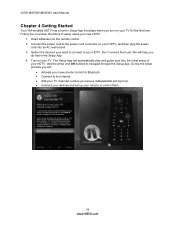
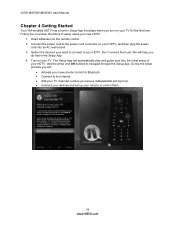
... power
cord into the remote control. 2. Use the arrow and OK buttons to control them yet. Connect the power cord to the power cord connector on your new remote control for the first time. The Setup App will :
Activate your TV. Insert batteries into an AC wall socket. 3. VIZIO M470NV/M550NV User Manual
Chapter...
M550NV User Manual - Page 20


...will cycle through the available inputs.
Press the power button on the remote control will see a picture. Select the input to ...Or you through your wireless home network. Pressing this button will not work until the input associated with the device you want ...source for your HDTV by plugging in the HDTV Settings App.
VIZIO M470NV/M550NV User Manual
Chapter 5 Using your HDTV for the ...
M550NV User Manual - Page 32
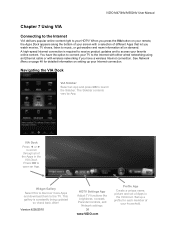
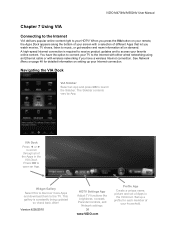
... networking if you watch movies, TV shows, listen to scroll
through all on page 48 for each member of Apps in the
VIA Dock. When you press the VIA button on your remote, the Apps Dock appears along the bottom of your favorite online content. A high-speed Internet connection is constantly being updated
so...
M550NV User Manual - Page 33


..., and then press OK. 3. Press the VIA button. 2. Navigating Apps Use these buttons on your remote control to navigate around the VIZIO Internet Apps (VIA) functions on your VIA Dock when downloading has... ▼ while the App is highlighted in the App's sidebar, press to bookmark the current screen of the App. VIZIO M470NV/M550NV User Manual
Using VIZIO Internet Apps (VIA)
VIA puts ...
M550NV User Manual - Page 35
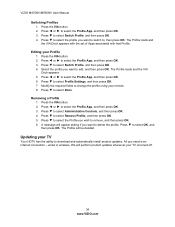
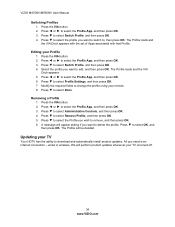
... press OK. 4. Press ▼ to select Profile Settings, and then press OK. 7. We will perform product updates whenever your remote. 8. Press ▼ to select the Profile App, and then press OK. 3. VIZIO M470NV/M550NV User Manual
Switching Profiles 1. Press the VIA button. 2. The Profile loads and the VIA Dock appears with the set of...
M550NV User Manual - Page 36


...the RED X in any menu. The HDTV Settings App allows you want to adjust the selection. 7. Press or ▼ on the remote control to select one of the menu options:
&#...M470NV/M550NV User Manual
Chapter 8 Adjusting Your HDTV Settings
Using the On-screen Display (OSD)
The remote control or the control buttons on the remote control. The main menu options may vary depending on the remote...
M550NV User Manual - Page 44


...Setup App. Once the input source is connected to the selected device input, the remote will control that device.
Pick Device Brand Select the brand name of device that works. VIZIO M470NV/M550NV ... Next Code. If it does, select It worked and press OK. Point the VIZIO remote directly at the device and the press the
Input power button. Press OK to communicate with your HDTV. ...
M550NV User Manual - Page 45
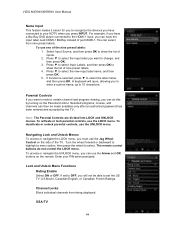
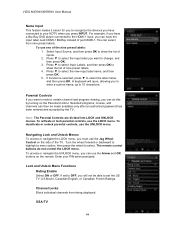
...
Select Input Source, and then press OK to show the list of just HDMI-1. VIZIO M470NV/M550NV User Manual
Name Input This feature makes it easier for you to recognize the devices ...the new input label name, and then press OK. 5. To use the Arrow and OK buttons on the remote. Lock and Unlock Menu Functions Rating Enable Select ON or OFF. Channel Locks Block individual channels...
M550NV User Manual - Page 53


... the back of your television for 30 seconds. Side Control buttons do not work
Press only one button at both ends.
Try another input. Make sure your antenna is connected securely to the TV and move your HDTV to make sure they are securely connected at a time.
VIZIO M470NV/M550NV User Manual...
M550NV User Manual - Page 55


...and/or services provided by your HDTV and move the antenna to your television.
Press the green button while in the Tuner menu to insure they are set to Stereo/English...
Issue
Solution
Unable to pair the VIZIO Universal Remote Control to a window.
VIZIO Internet Apps Troubleshooting
Issue
Solution
The installed apps are not working correctly
If you are On in...
M550NV User Manual - Page 56


... router or your Internet Service Provider if they provided the router for you.
Refer to your VIA television.
VIZIO M470NV/M550NV User Manual
Remote Control Troubleshooting
Issue
Solution
The remote control will not work
Point the remote control directly at the remote sensor on your TV (IR mode only).
Remove any obstacles between the...
M550NV User Manual - Page 64


...M470NV/M550NV User Manual
Index
16:9 36 4:3 36 Accessories 9 Adjustments
Advanced 35 Advanced Adjustments 35 Ambient Light Sensor 39 Antenna 22 Apps...Blocking Channels 44 Bluetooth 49 Bluetooth Remote Control 14 Brightness 38 Cable Box...Contents 9 Contrast 38 Controls
Front Panel 12 Jag Wheel 12 Daylight ...Getting Started 18 Grounding 4 GUIDE Button 20 HDMI 22 HDTV Location 10...
M550NV User Manual - Page 65
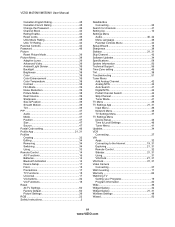
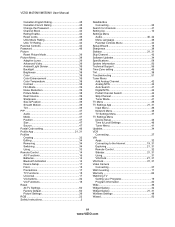
VIZIO M470NV/M550NV User Manual...34 Using 33 Remote Control 14 A/V Functions 16 Batteries 14 Bluetooth Activation 14 Device Setup 17 Front 15 Precautions 17 TV Functions 15 Universal 17 VIA buttons 32 VIA Functions ... 46 Tuner Menu 41 Updates 34 VCR Connecting 27 VIA Apps 32 Connecting to the Internet 19, 31 Exploring 21, 31 Remote Control 32 Sidebar 21, 31 Using 31 VIA Dock 21...
Similar Questions
Remote Works Except The Internet App Button
All the buttons on the vizio remote work except the internet app button, can it be reset? I tried ta...
All the buttons on the vizio remote work except the internet app button, can it be reset? I tried ta...
(Posted by kamiller 11 years ago)

