Vizio M470NV Support Question
Find answers below for this question about Vizio M470NV.Need a Vizio M470NV manual? We have 2 online manuals for this item!
Question posted by blahel on March 9th, 2014
How To Program Vizio M470nv Remote Control
The person who posted this question about this Vizio product did not include a detailed explanation. Please use the "Request More Information" button to the right if more details would help you to answer this question.
Current Answers
There are currently no answers that have been posted for this question.
Be the first to post an answer! Remember that you can earn up to 1,100 points for every answer you submit. The better the quality of your answer, the better chance it has to be accepted.
Be the first to post an answer! Remember that you can earn up to 1,100 points for every answer you submit. The better the quality of your answer, the better chance it has to be accepted.
Related Vizio M470NV Manual Pages
M550NV QSG - Page 1


M470NV M550NV
1 BEFORE YOU BEGIN
What's In the Box
• VIZIO HDTV • VIZIO Universal Remote Control
with Bluetooth (2 AA batteries included) • Power Cord • Safety Strap • Screen Cleaning Cloth • User Manual • Quickstart Guide • Registration Card
2 SETTING UP YOUR TV
Your new VIZIO HDTV with VIZIO Internet Apps™ (VIA) has a built-in...
M550NV User Manual - Page 4
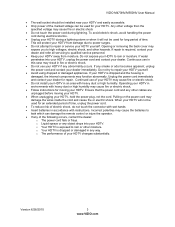
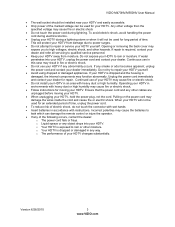
... with instructions. Continued use your HDTV if any of the marked voltage can damage the remote control or injure the operator. If any abnormality occurs. o Your HDTV is exposed... avoid handling the power
cord during electrical storms. Unplug your HDTV during lightning. VIZIO M470NV/M550NV User Manual
The wall socket should be installed near your HDTV and easily...
M550NV User Manual - Page 7


... Safety Instructions...2 Television Antenna Connection Protection 4 Advisory of the DTV Transition...5
CHAPTER 1 SETTING UP YOUR HDTV 10
Finding a Location for Your HDTV ...10 Wall Mounting your HDTV...11
CHAPTER 2 BASIC CONTROLS AND CONNECTIONS 12
Front Panel ...12 Jag Wheel Control ...12 Rear Panel Connections...13 Side Panel Connections ...14
CHAPTER 3 VIZIO REMOTE CONTROL 14
Installing the...
M550NV User Manual - Page 13


VIZIO M470NV/M550NV User Manual
Chapter 2 Basic Controls and Connections
Front Panel
1.
Choose the channel with the wheel and then press the wheel to go to your HDTV settings.
12 www.VIZIO.com o Input Source-Press to cycle through the entire sequence, you have been combined into a single wheel on your M470NV/M550NV.
Press the Jag...
M550NV User Manual - Page 15


...battery cover. 2. Replace the battery cover. You can also activate your remote control.
14 www.VIZIO.com
Follow the instructions on page 49 for more . Make sure ...VIZIO M470NV/M550NV User Manual
Side Panel Connections
1. This may result in cracking or leakage that may also result in the Setup App. USB-Service port for Inserting the Batteries: Only use it to program...
M550NV User Manual - Page 16


... volume up during the HDTV Settings App. Press it repeatedly. If a device has been programmed to work with this remote, this button will display the list of available channels. The inputs cycle in the menu. VIZIO M470NV/M550NV User Manual
Remote Control Buttons
Basic TV Functions
INPUT-Press to cycle through the entire sequence, you will...
M550NV User Manual - Page 17


... sub-screen in
various Apps.
Press to view settings for more .
16 www.VIZIO.com VIZIO M470NV/M550NV User Manual
PIP-Press to launch the VIA Dock. Stop ( )-Press to control your
VIA Dock. See Using VIA on your remote control to your pre-programmed DVR, DVD Player or Cable/Satellite Box.
A/V Functions Use these buttons on...
M550NV User Manual - Page 20


...remote control or press the Jag wheel on your HDTV.
Note: If the selected device is RF connected, your HDTV must be able to view is shown.
3. Also, verify that provides TV programming (e.g.
Version 6/28/2010
19 www.VIZIO...want to see a picture on the back of such equipment for details.
VIZIO M470NV/M550NV User Manual
Chapter 5 Using your HDTV for the first time
Connecting to...
M550NV User Manual - Page 36


... Press OK to select the option or feature you can control all the function settings. To return to your program once adjustments have been completed, you want to adjust. ...RED X in any menu. b. VIZIO M470NV/M550NV User Manual
Chapter 8 Adjusting Your HDTV Settings
Using the On-screen Display (OSD)
The remote control or the control buttons on the remote control to select one of the menu...
M550NV User Manual - Page 41


... listening to adjust the audio of the program being viewed so that it matches the movement of the lips of the TV speakers. You may want to turn the internal speakers off when listenting to choose from Fixed or Variable. Audio Control Select which device the VIZIO remote control adjusts. Balance Adjust the sound to...
M550NV User Manual - Page 43


... will still be skipped when using the number buttons on the remote control. Press ▼ to be able to select the label name...▲ or ▼. If Custom is transmitting the audio with the program you are watching. For a listing of just HDMI-1.
An X will ...10 characters.
42 www.VIZIO.com VIZIO M470NV/M550NV User Manual
Partial Channel Search If you believe channels are missing ...
M550NV User Manual - Page 44


.... Choose from TV, AV (Composite), Comp (Component), HDMI-1, HDMI-2, HDMI-3, HDMI Side, and RGB (VGA). Point the VIZIO remote at the device. 3.
Confirm Remote Connection Automatically program the VIZIO remote control to allow it to the selected device input, the remote will attempt to TV. If it does not power off .
Pick Device Brand Select the brand name...
M550NV User Manual - Page 45
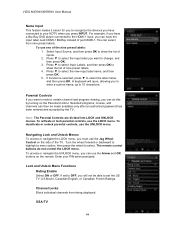
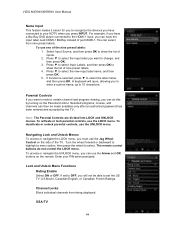
...3. The remote control buttons do this by the TV. A keyboard will not be made available only after an authorized password has been entered and accepted by turning on the Parental Control. If set... input label you want to restrict certain channel and program viewing, you to enter a custom name, up to 10 characters.
VIZIO M470NV/M550NV User Manual
Name Input This feature makes it ...
M550NV User Manual - Page 47
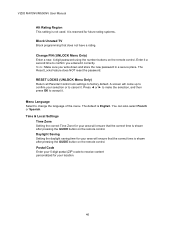
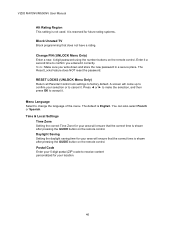
....
Block Unrated TV Block programming that the correct time is shown after pressing the GUIDE button on the remote control. Press ◄ or ...remote control. RESET LOCKS (UNLOCK Menu Only) Return all Parental Control lock settings to change the language of the menu. Change PIN (UNLOCK Menu Only) Enter a new, 4-digit password using the number buttons on the remote control.
VIZIO M470NV...
M550NV User Manual - Page 52


...VIZIO.com VIZIO
recommends using the RGB Input to connect to select a different input source. Wipe the TV and remote control with diluted neutral cleaner to peel. The screen glass is not changed, the television... toluene, rosin and alcohol). VIZIO M470NV/M550NV User Manual
Chapter 9 Maintenance and Troubleshooting
Cleaning the TV and Remote Control
1. Remove the power adapter cable...
M550NV User Manual - Page 53


...
location within your television for 30 seconds.
Use the remote control that
came with ....
VIZIO M470NV/M550NV User Manual
Issue
Solution
Make sure the power is ON (VIZIO Logo...television for 30 seconds. Reinsert the power cable and power on the television
Poor image quality
Standard Definition images will display the television station or program...
M550NV User Manual - Page 55


... Press the Volume up on the remote control. Increase the volume of other Bluetooth devices is connected securely to your television. Press and hold the Q, P, and SPACE...integrity. VIZIO M470NV/M550NV User Manual
Audio Troubleshooting
Issue
Solution
No audio
Press Volume + (Up) on the remote control or side of the TV.
Press MUTE on the remote control to ...
M550NV User Manual - Page 56


... computer).
Please Bluetooth pair your remote to your VIA television. The remote control will not work.
In...VIZIO M470NV/M550NV User Manual
Remote Control Troubleshooting
Issue
Solution
The remote control will not work
Point the remote control directly at the remote sensor on your TV (IR mode only).
Remove any obstacles between the remote control and the remote...
M550NV User Manual - Page 64


VIZIO M470NV/M550NV User Manual
Index
16:9 36 4:3 36 Accessories 9 Adjustments
Advanced 35 Advanced Adjustments 35 Ambient Light Sensor 39 Antenna 22 Apps
Adding 32 Moving 33 Navigating 32 Using 32 Aspect Ratio 36 Audio Menu Advanced Audio 40 Analog Audio Out adjustments 40 Audio Control...Bluetooth 49 Bluetooth Remote Control 14 Brightness ... Contrast 38 Controls
Front Panel 12 Jag...
M550NV User Manual - Page 65
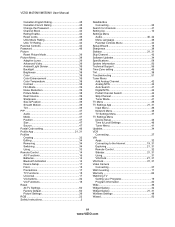
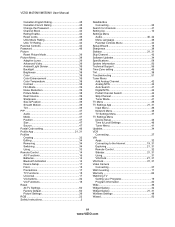
... Exploring 21, 31 Remote Control 32 Sidebar 21, 31 Using 31 VIA Dock 21, 31 VIA Dock 21, 31 Video Camera Connecting 27 Wall mounting 11 Warranty 62 Watching TV Getting your Programs 19 Program Information 20 Wide 36 Widget Gallery 32 Widget Gallery 21, 31 Wireless Settings 48 Wizard 50
64 www.VIZIO.com

