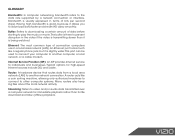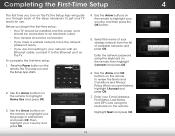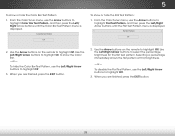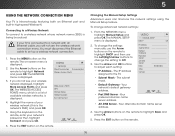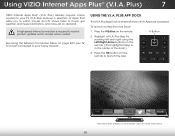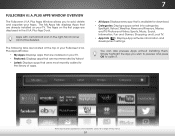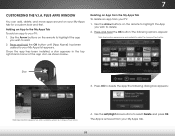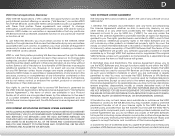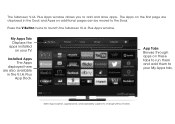Vizio M322i-B1 Support Question
Find answers below for this question about Vizio M322i-B1.Need a Vizio M322i-B1 manual? We have 6 online manuals for this item!
Question posted by petermancody on August 31st, 2014
Download Not Available
My vizio tv connects to the internet but will not allow me to use any of the apps Or download anything. When I click the v button twice on the remote it does not open the main app screen. How do I fix this problem?
Current Answers
Related Vizio M322i-B1 Manual Pages
Similar Questions
Need Vizio E371vl Firmware Update Downloaded To Usb
im needing the download of firmware update to transfer on usb so i can fix my tv
im needing the download of firmware update to transfer on usb so i can fix my tv
(Posted by szabo19 6 years ago)
Picture Fades To White, Then Back To Color.
I have a 5 year old vizio tv that has never given me any trouble. Just yesterday, the picture slowly...
I have a 5 year old vizio tv that has never given me any trouble. Just yesterday, the picture slowly...
(Posted by leashaali 7 years ago)
Removing Closed Captions
My Visio model M322i-B1 is hooked up using an HDMI cable. How do I remove closed captions?
My Visio model M322i-B1 is hooked up using an HDMI cable. How do I remove closed captions?
(Posted by Antsuz64 9 years ago)
Vizio M322i-b1 Cc Control
Hoe do I turn off the cc script on the screen?
Hoe do I turn off the cc script on the screen?
(Posted by pgostrom 9 years ago)