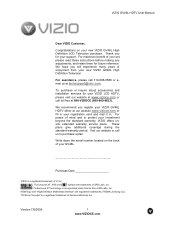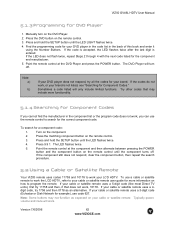Vizio GV46LHDTV10A Support Question
Find answers below for this question about Vizio GV46LHDTV10A.Need a Vizio GV46LHDTV10A manual? We have 2 online manuals for this item!
Question posted by yourtvsolutions on September 30th, 2014
What Year Was This Tv Manufactured?
Current Answers
Answer #1: Posted by BusterDoogen on September 30th, 2014 4:53 PM
I hope this is helpful to you!
Please respond to my effort to provide you with the best possible solution by using the "Acceptable Solution" and/or the "Helpful" buttons when the answer has proven to be helpful. Please feel free to submit further info for your question, if a solution was not provided. I appreciate the opportunity to serve you!
Related Vizio GV46LHDTV10A Manual Pages
Similar Questions
what year did the Vizio model e471vle come ou
I have a 5 year old vizio tv that has never given me any trouble. Just yesterday, the picture slowly...
I threw the box and all paperwork away I don't even have the reciept. target told me to contact you...