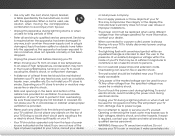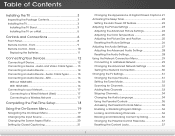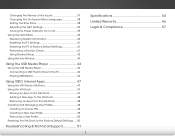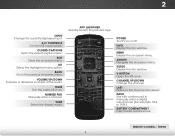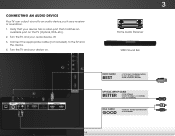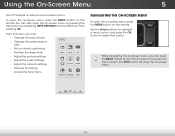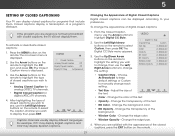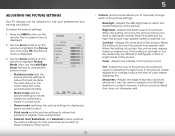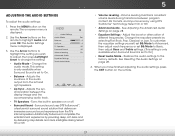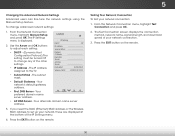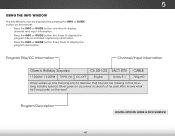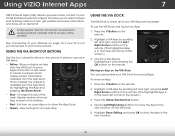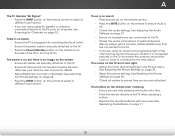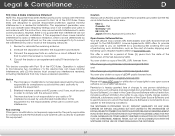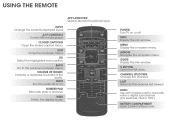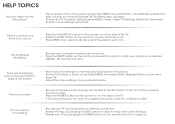Vizio E701i-A3E Support Question
Find answers below for this question about Vizio E701i-A3E.Need a Vizio E701i-A3E manual? We have 3 online manuals for this item!
Question posted by oasla2 on January 19th, 2014
Vizio M370nv, Brlaqkgwal4104806 Trying To Turn Close Captioning On & Off
The person who posted this question about this Vizio product did not include a detailed explanation. Please use the "Request More Information" button to the right if more details would help you to answer this question.
Current Answers
Related Vizio E701i-A3E Manual Pages
Similar Questions
Hello I Have A Vizio E701i-a3 Tv. I'm Having Trouble Turning Off The Caption.
(Posted by donvitoxl 9 years ago)
Turning Coded Captioning Off On Vizio Noel D650i-b2 65' Flat Screen Tv
i have a 65"flat screen Vizio tv and hit the cc button on the remote and can't get the closed captio...
i have a 65"flat screen Vizio tv and hit the cc button on the remote and can't get the closed captio...
(Posted by Pockettater 9 years ago)
Setting Up Closed Caption
The closed caption does not work on my E422VLE.Any suggestions?
The closed caption does not work on my E422VLE.Any suggestions?
(Posted by acbergeron 9 years ago)
How Do I Turn On The Closed Captions
There are so many choices to turn on the closed caption on my model#VA320M can someone help me?
There are so many choices to turn on the closed caption on my model#VA320M can someone help me?
(Posted by dottyw 12 years ago)