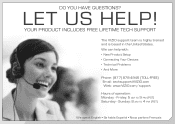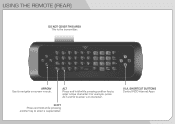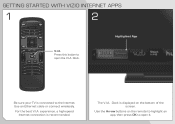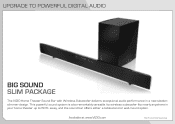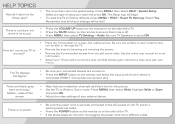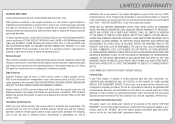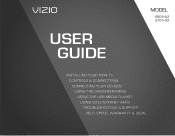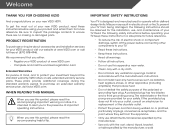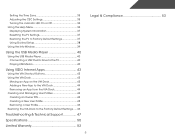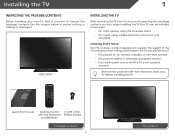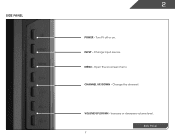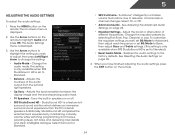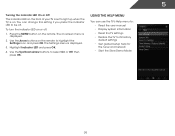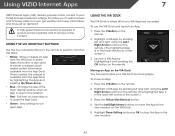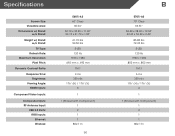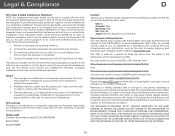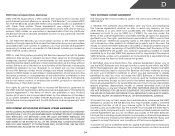Vizio E701i-A3 Support Question
Find answers below for this question about Vizio E701i-A3.Need a Vizio E701i-A3 manual? We have 2 online manuals for this item!
Question posted by chadkgoss on May 11th, 2013
Vizio E Series 60inch Led
I turn the power on and the back light comes on but when i push the menu,input,volume nothing comes up on the screen i can not see anything just the back light?
Current Answers
Related Vizio E701i-A3 Manual Pages
Similar Questions
Picture Fades To White, Then Back To Color.
I have a 5 year old vizio tv that has never given me any trouble. Just yesterday, the picture slowly...
I have a 5 year old vizio tv that has never given me any trouble. Just yesterday, the picture slowly...
(Posted by leashaali 7 years ago)
I Have A Vizio Led M550vse Tv When Turned On It Will Not Go Past The Logo Screen
(Posted by awht 9 years ago)
Are The Vizio E320i-b2 Led Hdtv Smart Televisions 110 Or 220 Current
jus want to know wat voltage are the vizio 32'' television
jus want to know wat voltage are the vizio 32'' television
(Posted by royaltysha 9 years ago)
My Vizio Television Model No. Vx42lhdtv10a Will Turn On, But The Screen Remains
(Posted by Cabanajoe25 12 years ago)