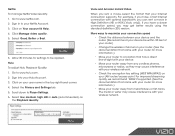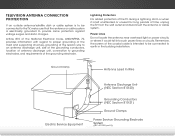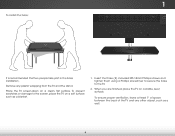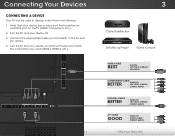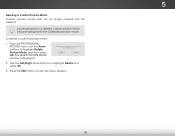Vizio E600i-B3 Support Question
Find answers below for this question about Vizio E600i-B3.Need a Vizio E600i-B3 manual? We have 3 online manuals for this item!
Question posted by ricardoamiyah06 on October 16th, 2014
Answers For Whats The Best Pic Calibrations For. Vizo E600ib 3
The person who posted this question about this Vizio product did not include a detailed explanation. Please use the "Request More Information" button to the right if more details would help you to answer this question.
Current Answers
Related Vizio E600i-B3 Manual Pages
Similar Questions
Can I Screen Cast To Vizo E600i-b3 From My S8plus?youtube Works Only.
i am able to play my youtube on my tv from my phone, but any thing else i try to cast/broadcast/mirr...
i am able to play my youtube on my tv from my phone, but any thing else i try to cast/broadcast/mirr...
(Posted by bhdmgd 5 years ago)
Best Gaming Calibration For This Tv?
I would like to know what's the best picture setting for it, I game alot so I want my games to look ...
I would like to know what's the best picture setting for it, I game alot so I want my games to look ...
(Posted by celsovillacorta1991 7 years ago)
Screen Flickers On My E390i-bo, Does Anyone Have Any Ideas To The Cause?
screen flickers on my e390i-bo, does anyone have any ideas to the cause?
screen flickers on my e390i-bo, does anyone have any ideas to the cause?
(Posted by dostert9 8 years ago)
First Is There A Way To Turn Off The Energy Star On Vizo E600ib 3
Wanna know how to turn off energy star on vizo e600ib 3 an and is it true would that give me a bette...
Wanna know how to turn off energy star on vizo e600ib 3 an and is it true would that give me a bette...
(Posted by ricardoamiyah06 9 years ago)
Who Gives The Best Tv Calibration Settings For The Vizio E552vle Tv
(Posted by izsm 10 years ago)