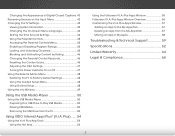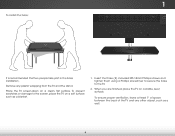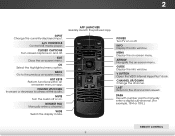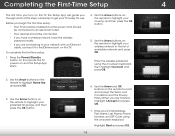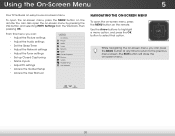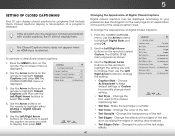Vizio E600i-B3 Support Question
Find answers below for this question about Vizio E600i-B3.Need a Vizio E600i-B3 manual? We have 3 online manuals for this item!
Question posted by bhdmgd on May 13th, 2018
Can I Screen Cast To Vizo E600i-b3 From My S8plus?youtube Works Only.
Current Answers
Answer #1: Posted by BusterDoogen on May 13th, 2018 12:41 PM
I hope this is helpful to you!
Please respond to my effort to provide you with the best possible solution by using the "Acceptable Solution" and/or the "Helpful" buttons when the answer has proven to be helpful. Please feel free to submit further info for your question, if a solution was not provided. I appreciate the opportunity to serve you!
Related Vizio E600i-B3 Manual Pages
Similar Questions
Devices stopped detecting WiFi networks neither can add SSID manually, tryied resetting settings to ...
screen flickers on my e390i-bo, does anyone have any ideas to the cause?
Wanna know how to turn off energy star on vizo e600ib 3 an and is it true would that give me a bette...
I'm seriously considering purchase of this model and I've reviewed a downloaded copy of the user man...