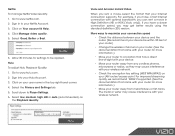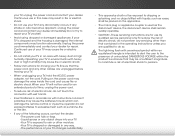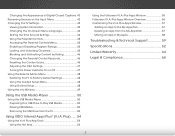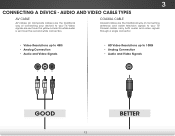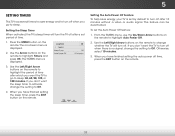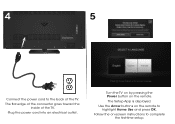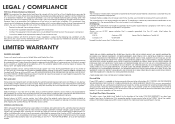Vizio E600i-B3 Support Question
Find answers below for this question about Vizio E600i-B3.Need a Vizio E600i-B3 manual? We have 3 online manuals for this item!
Question posted by ricardoamiyah06 on October 17th, 2014
First Is There A Way To Turn Off The Energy Star On Vizo E600ib 3
Wanna know how to turn off energy star on vizo e600ib 3 an and is it true would that give me a better quality pic if off what I Hurd just wanna know.
Current Answers
Answer #1: Posted by TommyKervz on October 17th, 2014 11:46 PM
Press and hold the volume down button + The power button to disable/enable energy star
Related Vizio E600i-B3 Manual Pages
Similar Questions
When I Use My Remote To Do Anything On My Flat Screen Tv It Turns The Tv Off.
(Posted by sebrinawoodall 9 years ago)
How Can I Turn Off Opc On Vizoe600ib3 And How Would I Know It's Off
(Posted by ricardoamiyah06 9 years ago)
Answers For Whats The Best Pic Calibrations For. Vizo E600ib 3
(Posted by ricardoamiyah06 9 years ago)
I Was Given A Vizio 29 Inch Flat Screen Television After A Week It Stopped Worki
I threw the box and all paperwork away I don't even have the reciept. target told me to contact you...
I threw the box and all paperwork away I don't even have the reciept. target told me to contact you...
(Posted by rjc1961 11 years ago)
Why Did My Tv Turn Off Now Won't Come Back On , The Vizio Light Just Blinks?
(Posted by baby1ame06 11 years ago)