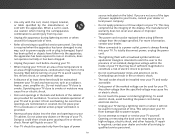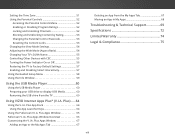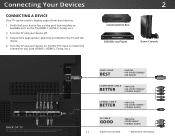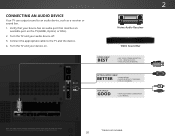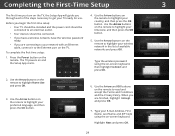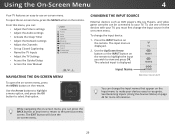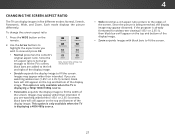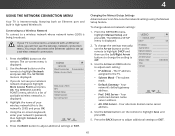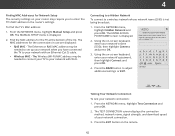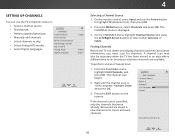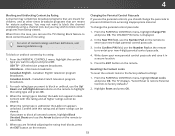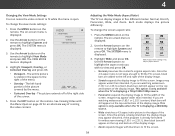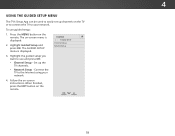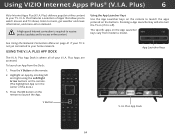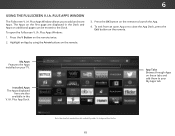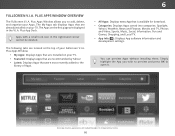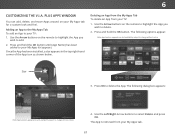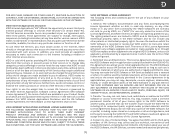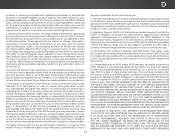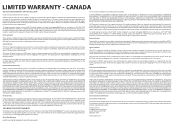Vizio E55-C2 Support Question
Find answers below for this question about Vizio E55-C2.Need a Vizio E55-C2 manual? We have 6 online manuals for this item!
Question posted by arthurburnett on October 8th, 2017
My Vizo Tv Originally Had Youtube And Email Access Available. Why Not Now?
My Vizio flatscreen tv originally had a YouTube app and email access as other apps. Now when I went to use it they are gone and only yahoo apps are available even after Factory Restore.Can I get these back?
Current Answers
Answer #1: Posted by techyagent on October 9th, 2017 4:18 PM
I found this on web I called Vizio Technical support and was told that there was nothing wrong with my Vizio smart TV as this was a YouTube problem and "they are working on it".However, I have yet to see anything from Google or YouTube acknowledging the problem, nor have I been able to find anything stating that it is being worked on. I would at least, in the name of good customer service, see something from Google or YouTube acknowledging that there is a problem and its being worked on.
Thanks
Techygirl
Related Vizio E55-C2 Manual Pages
Similar Questions
I Need To Know The Activation Code For Tv And Movie App
(Posted by heat21074 9 years ago)
My Visio Lcd Tv Starts Flickering After About An Hour Of Use
My Visio LCD TV's screen starts flickering after about an hour of playing. when I disconnet it from ...
My Visio LCD TV's screen starts flickering after about an hour of playing. when I disconnet it from ...
(Posted by mcnolpin 11 years ago)
Youtube App
dose visio E422VL has youtube app? if so, how can I get it.
dose visio E422VL has youtube app? if so, how can I get it.
(Posted by saltayeb 12 years ago)