Vizio E422VL Support Question
Find answers below for this question about Vizio E422VL.Need a Vizio E422VL manual? We have 2 online manuals for this item!
Question posted by saltayeb on March 15th, 2012
Youtube App
dose visio E422VL has youtube app? if so, how can I get it.
Current Answers
There are currently no answers that have been posted for this question.
Be the first to post an answer! Remember that you can earn up to 1,100 points for every answer you submit. The better the quality of your answer, the better chance it has to be accepted.
Be the first to post an answer! Remember that you can earn up to 1,100 points for every answer you submit. The better the quality of your answer, the better chance it has to be accepted.
Related Vizio E422VL Manual Pages
E422VL User Manual - Page 6
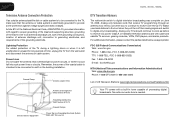
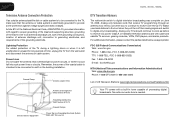
...left unattended or unused for long periods of the grounding electrode.
E422VL / E472VL / E552VL
Television Antenna Connection Protection
If an outside antenna/satellite dish or cable system is...In Wire
DTV Transition Advisory
The nationwide switch to digital-only broadcasting. Analog-only television sets that the antenna or cable system is electrically grounded to earth in the ...
E422VL User Manual - Page 7
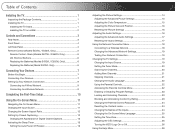
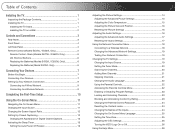
... Buttons 6 Replacing the Batteries (Models E472VL / E552VL Only 6 Replacing the Batteries (Model E422VL Only 6
Connecting Your Devices 7
Before You Begin 7 Connecting Your Devices 7 Setting Up ...the TV Stand 1 Installing the TV on a Wall 2
Controls and Connections 3
Rear Panel 3 Front Panel 4 Left Side Panel 4 Remote Control (Models E472VL / E552VL Only 5
Remote Control - Table of the ...
E422VL User Manual - Page 8
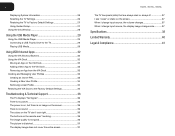
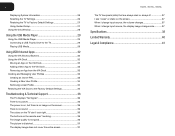
...
Using VIZIO Internet Apps 32
Using the VIA Shortcut Buttons 32 Using the VIA Dock 32
Moving an App on the VIA Dock 32 Adding a New App to the VIA Dock 33 Removing an App from the VIA ...image quality is not good 36 The picture is distorted 37 The display image does not cover the entire screen 37
E422VL / E472VL / E552VL
The TV has pixels (dots) that are always dark or always lit 37 I see "...
E422VL User Manual - Page 10
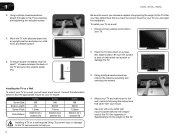
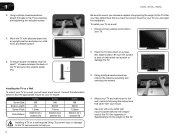
...or damage to the TV, ask someone to
your TV model:
Screw Size: Screw Length:
Screw Pitch:
Hole Pattern:
E422VL
M6 20 1.0mm 200mm (V) x 200mm (H)
E472VL
M6 20mm 1.0mm 200mm (V) x 400mm (H)
E552VL
M8 25mm ...See Appendix A Specifications for your TV.
5. Use only with your TV on a clean, flat, stable surface. After you have determined that you can scratch or damage the TV.
3. Place...
E422VL User Manual - Page 12
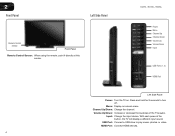
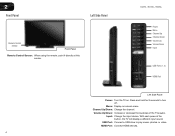
... input source
USB Port: Connect a USB drive to turn off.
HDMI Port: Connect HDMI devices.
4 E422VL / E472VL / E552VL
Power Menu Channel Up Channel Down Volume Up Volume Down Input
USB Ports (1, 2)
HDMI Port
Left Side Panel
Power: Turn the TV on -screen menu. Input: Change the input device.
Menu: Display on . Channel...
E422VL User Manual - Page 13


E422VL / E472VL / E552VL
Remote Control (Models E472VL / E552VL Only)
Input App Launcher
CC Exit OK
Back V Button Volume Up/Down
Mute Number Pad... Dash (-): Use with number pad to manually enter a channel. Input: Change the input device. VIA Shortcuts: Control VIZIO Internet Apps. When mute is activated, the TV's audio is turned off .
Menu: Display the on page 32. Arrow: Navigate the ...
E422VL User Manual - Page 14


... accordance with local hazardous
waste regulations. • Keep batteries away from VIA Dock
Change Screen Size (when VIA Sidebar is the transmitter. Arrow
QWERTY Keypad
App Shortcuts
E422VL / E472VL / E552VL
Replacing the Batteries (Models E472VL / E552VL Only) 1. Insert two AAA batteries into the remote control. 2
Remote Control - Make sure that the (+) and...
E422VL User Manual - Page 17
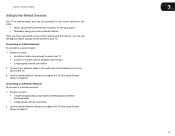
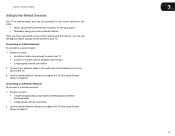
... cable long enough to a wireless network:
1. Connect your ethernet cable to the router and to your TV. E422VL / E472VL / E552VL
3
Setting Up Your Network Connection
Your TV is internet-ready, and can be connected to...two ways:
• Wired, using the RJ45 (ethernet) connector on the back panel • Wirelessly, using your home wireless network
Once you have connected to your home network and...
E422VL User Manual - Page 23
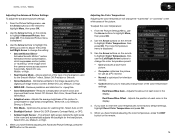
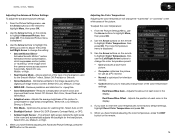
...the Picture Settings Menu, use as a PC monitor. • Normal is optimized for television viewing. • Custom allows you wish to adjust, then press Left/Right Arrow to ...Dynamic Contrast Ratio), or OPC.
• Ambient Light Sensor - To adjust the color temperature:
1. E422VL / 472VL / E552VL
Adjusting the Advanced Picture Settings
To adjust the advanced picture settings:
1. Optimizes ...
E422VL User Manual - Page 24
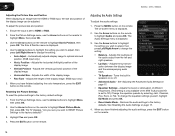
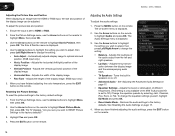
... Settings on the remote. Restores the audio settings to highlight Size & Position, then press OK. 5
E422VL / 472VL / E552VL
Adjusting the Picture Size and Position When displaying an image from the left /right...image to Off.) Change the equalizer presets by selecting Jazz, Classical, Pop, Rock, or Flat. From the Picture Settings menu, use the Arrow buttons on the remote to the factory ...
E422VL User Manual - Page 25
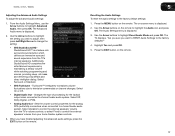
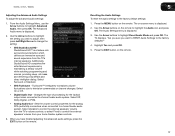
... from the TV's internal speakers. The on the remote.
17 Use the Arrow buttons to television commercials or channel changes. Select Surround or Standard.
• SRS TruVolume - Select Off, ... the EXIT button on -screen menu is displayed.
3. Highlight Yes and press OK.
5. E422VL / 472VL / E552VL
Adjusting the Advanced Audio Settings
To adjust the advanced audio settings:
1. From...
E422VL User Manual - Page 28
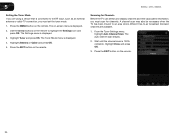
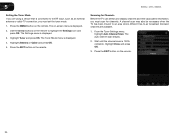
Press the EXIT button on the remote.
20 Press the EXIT button on the remote. 5
E422VL / 472VL / E552VL
Setting the Tuner Mode If you are using a device that is connected to -air broadcast television channels are available.
1. The Settings menu is 100% complete. Scanning for Channels
Before the TV can detect and display...
E422VL User Manual - Page 30
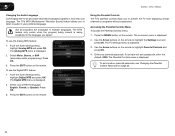
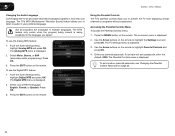
...1. The TV Settings menu is being viewed is displayed.
3.
The TV's MTS (Multichannel Television Sound) feature allows you to prevent the TV from displaying certain channels or programs without ...to highlight Parental Controls and press OK.
4. To use the Analog MTS feature:
1. 5
E422VL / 472VL / E552VL
Changing the Audio Language Some digital free-to-air and cable channels broadcast...
E422VL User Manual - Page 31


... passcode is accessible. Blocking and Unblocking Content by its rating:
1.
USA television program broadcasts. From the Parental Controls menu, highlight Rating Enable and press ... ratings and their definitions, visit www.tvguidelines.org.
CAN - Canadian French television program broadcasts.
2.
TV - E422VL / 472VL / E552VL
5
Enabling or Disabling Program Ratings To manage program ...
E422VL User Manual - Page 33


E422VL / 472VL / E552VL
Changing the On-Screen Menu Language Your TV can display the on-screen menu in effect... Highlight Daylight Savings and press OK. The ZIP code information is displayed.
4. The Time & Local Settings menu is often used by VIA Apps to the internet via an Ethernet cable or a wireless network.
1. Highlight your preferred language (English, French, or Spanish) and press OK....
E422VL User Manual - Page 35


... Wait for the TV to turn back on shortly afterward and the Setup App will begin.
5
Using Guided Setup The TV's Setup App can be lost!
The Help menu is displayed. 2. Highlight the guided ...finished, press the EXIT button on the remote.
27 The TV will erase any custom settings." 5. E422VL / 472VL / E552VL
Restoring the TV to Factory Default Settings All of the on-screen menu settings can...
E422VL User Manual - Page 41
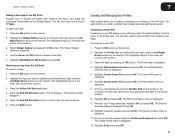
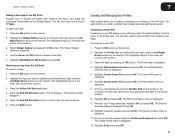
... Keyboard and press OK. The Security Question dialog is displayed.
6. Highlight a security question and press OK. E422VL / E472VL / E552VL
7
Adding a New App to the VIA Dock Though your TV arrives pre-loaded with featured VIA Apps, new Apps are saved. The VIA Dock can also restrict other profiles from the VIA Dock To remove...
E422VL User Manual - Page 42


... displayed.
9.
Enter it now.) The Administrative Controls menu is displayed.
4. The Profile App is displayed.
5. Highlight Administrative Controls and press OK. (If you have an Owner ...E422VL / E472VL / E552VL
16. Highlight Remove Profile and press OK. Highlight OK and press OK.
34 Highlight the Profile App by scrolling left corner of the screen.)
3. Highlight the Profile App...
E422VL User Manual - Page 43
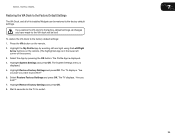
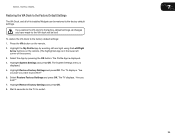
... Settings and press OK. The TV displays, "Are you sure you sure?"
7. The Profile App is displayed.
5. Highlight Restore Factory Settings and press OK.
8. Highlight System Settings and press OK.... Wait 5 seconds for the TV to the factory default settings:
1. E422VL / E472VL / E552VL
7
Restoring the VIA Dock to the Factory Default Settings
The VIA Dock, and...
Similar Questions
I Was Given A Vizio 29 Inch Flat Screen Television After A Week It Stopped Worki
I threw the box and all paperwork away I don't even have the reciept. target told me to contact you...
I threw the box and all paperwork away I don't even have the reciept. target told me to contact you...
(Posted by rjc1961 11 years ago)


