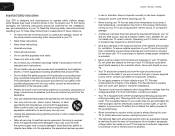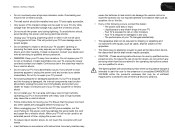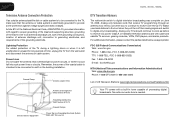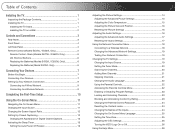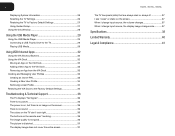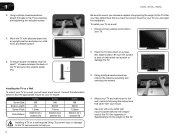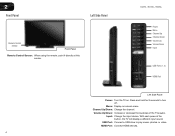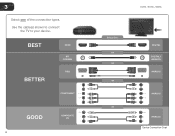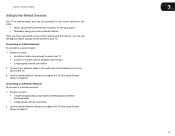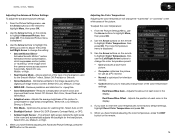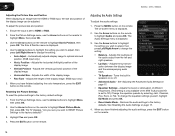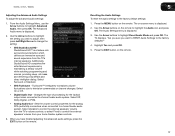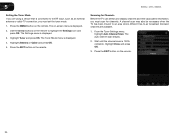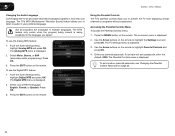Vizio E422VL Support Question
Find answers below for this question about Vizio E422VL.Need a Vizio E422VL manual? We have 2 online manuals for this item!
Question posted by fltil on March 14th, 2014
How To Get Youtube On A Vizio E422vl
Current Answers
Answer #1: Posted by BusterDoogen on March 14th, 2014 12:07 PM
I hope this is helpful to you!
Please respond to my effort to provide you with the best possible solution by using the "Acceptable Solution" and/or the "Helpful" buttons when the answer has proven to be helpful. Please feel free to submit further info for your question, if a solution was not provided. I appreciate the opportunity to serve you.
Related Vizio E422VL Manual Pages
Similar Questions
I have a 5 year old vizio tv that has never given me any trouble. Just yesterday, the picture slowly...
Set up connection fails.
I threw the box and all paperwork away I don't even have the reciept. target told me to contact you...
TV is the 42" E422VL I bought the TV, have wireless internet up/running, but don't know how to acce...