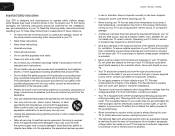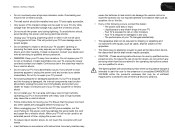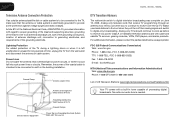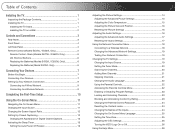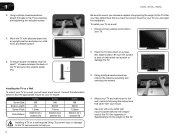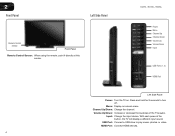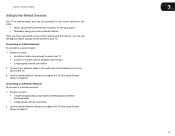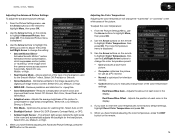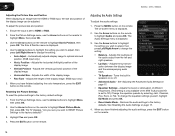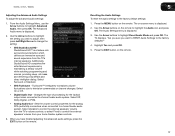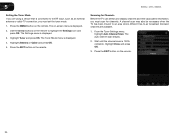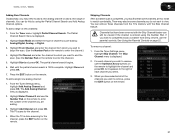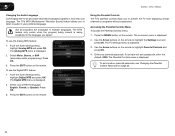Vizio E422VL Support Question
Find answers below for this question about Vizio E422VL.Need a Vizio E422VL manual? We have 2 online manuals for this item!
Current Answers
Answer #1: Posted by dandaman1200 on December 9th, 2011 11:16 PM
you can download both the manual and the quick start guide from this web address:http://www.helpowl.com/manuals/Vizio/E422VL/120139
Related Vizio E422VL Manual Pages
Similar Questions
Picture Fades To White, Then Back To Color.
I have a 5 year old vizio tv that has never given me any trouble. Just yesterday, the picture slowly...
I have a 5 year old vizio tv that has never given me any trouble. Just yesterday, the picture slowly...
(Posted by leashaali 7 years ago)
Vizio E422vl Won't Connect To Wireless
Set up connection fails.
Set up connection fails.
(Posted by technicalsuppport2014 9 years ago)
How To Add Vizio E422vl Tv Manually To My Network Through My Router
(Posted by NEMODa 9 years ago)
I Was Given A Vizio 29 Inch Flat Screen Television After A Week It Stopped Worki
I threw the box and all paperwork away I don't even have the reciept. target told me to contact you...
I threw the box and all paperwork away I don't even have the reciept. target told me to contact you...
(Posted by rjc1961 11 years ago)
How To Use Internet On E422vl Tv For Reg Internet Use? Buy Keyboard?
TV is the 42" E422VL I bought the TV, have wireless internet up/running, but don't know how to acce...
TV is the 42" E422VL I bought the TV, have wireless internet up/running, but don't know how to acce...
(Posted by barbeq 12 years ago)