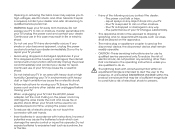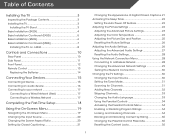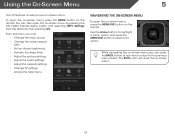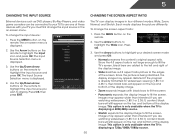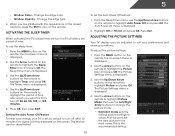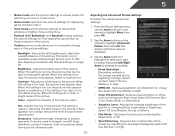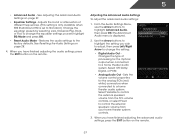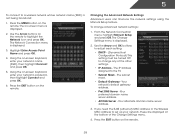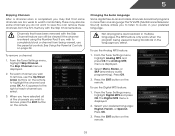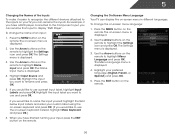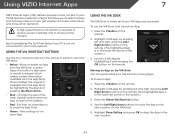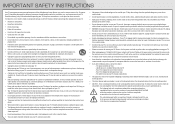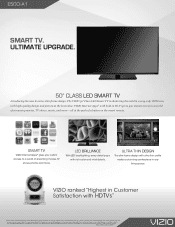Vizio E500i-A1 Support Question
Find answers below for this question about Vizio E500i-A1.Need a Vizio E500i-A1 manual? We have 3 online manuals for this item!
Question posted by tvetrini on December 5th, 2014
No Remote That Came With Tv How Do I Change To Video To Watch A Dvd?
Current Answers
Answer #1: Posted by BusterDoogen on December 5th, 2014 6:21 PM
I hope this is helpful to you!
Please respond to my effort to provide you with the best possible solution by using the "Acceptable Solution" and/or the "Helpful" buttons when the answer has proven to be helpful. Please feel free to submit further info for your question, if a solution was not provided. I appreciate the opportunity to serve you!
Related Vizio E500i-A1 Manual Pages
Similar Questions
How do I watch TV channels on antenna with out doing set up every time
Lines running across picture
I have a Vizio E220mv TV. Suddenly, I can't change the channels using the up/down buttons on either ...
The DVD player has been programmed into the DirecTV remote successfully, but I need to use the Vizio...