Vizio E421VO Support Question
Find answers below for this question about Vizio E421VO.Need a Vizio E421VO manual? We have 1 online manual for this item!
Question posted by pafran on July 29th, 2014
Vizio E421vo How To Scan For Local Channels
The person who posted this question about this Vizio product did not include a detailed explanation. Please use the "Request More Information" button to the right if more details would help you to answer this question.
Current Answers
There are currently no answers that have been posted for this question.
Be the first to post an answer! Remember that you can earn up to 1,100 points for every answer you submit. The better the quality of your answer, the better chance it has to be accepted.
Be the first to post an answer! Remember that you can earn up to 1,100 points for every answer you submit. The better the quality of your answer, the better chance it has to be accepted.
Related Vizio E421VO Manual Pages
E421VO User Manual - Page 2


... default (Home Use)" setting and this is a registered trademark of your VIZIO HDTV, visit our website at www.VIZIO.com or call 877-MYVIZIO (877-698-4946) or e-mail us to protect your new VIZIO E421VO television purchase.
Version 3/16/2010
1 www.VIZIO.com VIZIO E421VO User Manual
Dear VIZIO Customer,
Congratulations on your investment beyond the standard warranty...
E421VO User Manual - Page 3
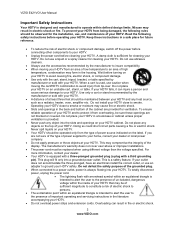
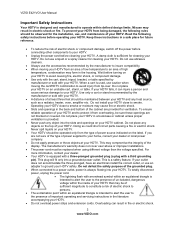
...are not sure of the type of power supplied to your home, consult your dealer or local power company. Do not apply pressure or throw objects at least three feet should...may form in fire or electric shock.
2
www.VIZIO.com Operating your HDTV. If you are provided for cleaning your HDTV close to smoke. VIZIO E421VO User Manual
Important Safety Instructions
Your HDTV is designed...
E421VO User Manual - Page 5


... when it could fall into such power lines or circuits. VIZIO E421VO User Manual
Television Antenna Connection Protection
External Television Antenna Grounding If an outside antenna/satellite dish or cable system...to grounding electrodes, and requirements of the lead-in the building installation.
4 www.VIZIO.com Article 810 of the National Electrical Code, ANSI/NFPSA 70, provides information ...
E421VO User Manual - Page 6


...-DTV-2009
Listings of US Television Stations http://www.high-techproductions.com/usTVstations.htm
Note: Your VIZIO HDTV is required.
Version 3/16/2010
5 www.VIZIO.com Watch your local stations to digital-only broadcasting. For additional information, contact the parties listed below, as before to receive over-the-air TV.
VIZIO E421VO User Manual
Advisory of...
E421VO User Manual - Page 7


VIZIO E421VO User Manual
Table of Contents
Important Safety Instructions...2 Television Antenna Connection Protection 4 Advisory of the DTV Transition...5
CHAPTER 1 SETTING UP YOUR HDTV 10
Attaching the TV Stand...11 Wall Mounting your HDTV...12
CHAPTER 2 BASIC CONTROLS AND CONNECTIONS 13
Front Panel ...13 Side Panel Controls...13 Rear Panel Connections...14
CHAPTER 3 VIZIO REMOTE CONTROL 15
...
E421VO User Manual - Page 11


...the grounding feature must not be compromised. Install your HDTV on a flat surface to mount your HDTV on these services at the bottom to prevent poor...installing your HDTV in places with the correct power rating. When an extension cord is about 86W average. VIZIO E421VO User Manual
Chapter 1 Setting Up Your HDTV
Read this user manual carefully before installing your HDTV...
E421VO User Manual - Page 13


VIZIO E421VO User Manual
Wall Mounting ...if you choose to a wall mount (sold separately) using the mounting holes in the back panel of your HDTV. Remove the eight screws holding the stand neck, and then remove the neck...Attach your HDTV to mount your HDTV
Your HDTV can be mounted on a soft, flat surface to prevent damage to call for viewing. Place your HDTV. Read the instructions that...
E421VO User Manual - Page 14


...VIZIO E421VO User Manual
Chapter 2 Basic Controls and Connections
Front Panel
1.
CH ▲/▼-Press to the beginning. INPUT (ENTER) -Press to cycle through the entire sequence, you will return to change the channels... open or close the on by a professional service technician. Version 3/16/2010
13 www.VIZIO.com VOL + / - -Press to view pictures. MENU-Press to the remote signal...
E421VO User Manual - Page 19


...inputs. Press the button until a channel scan has been been run. When using...channel 3 or channel 4 matching the channel which your HDTV.
Note: You should be in TV mode, pressing CH+ and CH- will cycle through the following options: TV, AV, Comp, RGB, HDMI-1, HDMI-2, and Media. Turn on your device and you will cycle you are secure. Note: If your HDTV is shown.
3. VIZIO E421VO...
E421VO User Manual - Page 23


VIZIO E421VO User Manual Using Component Video (Better)
1. Connect the audio cables (white and red) from your Set-Top box to ...1. Turn on the remote control or side of the TV. Search for channels.
22 www.VIZIO.com Select AV using the INPUT button on the power to the DTV/TV
CABLE/ANTENNA connector on
scanning for new channels. Turn off your HDTV and Set-Top box. 5. Select Comp using ...
E421VO User Manual - Page 26


... on your VCR or video camera to your HDTV. 3. VIZIO E421VO User Manual
Connecting Coaxial (RF)
Using Your Antenna or Digital Cable for channels. Search for more information on your HDTV. 4. Turn off the power to the AV jack on
scanning for Standard or Digital TV
1. Connect the coaxial (RF) connector from your VCR...
E421VO User Manual - Page 36


...TruVolume When the programming switches to a commercial or when changing from channel to choose from Flat, Rock, Pop, Classic or Jazz. Digital Audio Out This option allows selection of...Dolby Digital, PCM, or Off. TV Speakers Turn the internal speakers On or Off. VIZIO E421VO User Manual
Audio Adjust audio options including balance, equalizer, and advanced audio settings.
Advanced ...
E421VO User Manual - Page 37
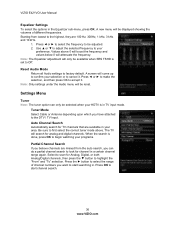
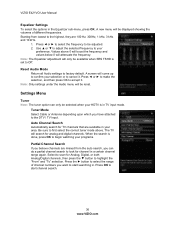
...displayed showing the volumes of channel numbers you can only be adjusted. 2. Select to scan for TV channels that are available in your HDTV is in a certain channel range again.
Be sure to...channels.
When the search is set to be selected when your area. A new menu will attenuate the frequency. Press OK to start searching in the Equalizer sub-menu, press OK. VIZIO E421VO...
E421VO User Manual - Page 43


...this function to return to factory settings. The screen will be removed.
42 www.VIZIO.com VIZIO E421VO User Manual
Help Menu
System Info Display the technical information including model name, version .... Use this function to reset the TV to the default factory settings. Note: Previously scanned channels will display a message to confirm that you want to reset the values to the Initial...
E421VO User Manual - Page 44
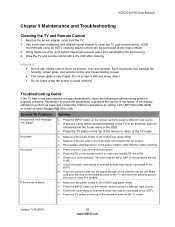
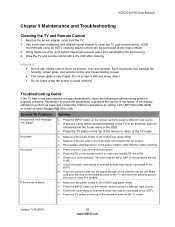
... to select a different input source.
If you are using cable connected directly to the TV or an antenna, scan for channels from the Tuner menu in the OSD.
Press the TV button on the remote control to a window. VIZIO E421VO User Manual
Chapter 9 Maintenance and Troubleshooting
Cleaning the TV and Remote Control...
E421VO User Manual - Page 45


... fluorescent lights. Solution
Make sure all cables attached to the HDTV are using an antenna, the signal strength of the channel may be low. You see a picture. Control buttons do not work .
VIZIO E421VO User Manual
General TV Problems
Power is ON but there is no image on the top of the...
E421VO User Manual - Page 46


...Definition Users.
Tips for standard 4:3 Televisions.
Some Letterboxed (or "Widescreen") versions of your TV's display capabilities....off.
Check the audio connections of the channel may be low. The audio may be set to... remote control to scroll through various screen modes.
VIZIO E421VO User Manual
General TV Problems Solution
The display image...
E421VO User Manual - Page 48


...(HDTV), 1080P (FHDTV)
CHANNEL SKIP VIDEO/INPUT NAMING CAPABILITY
CLOSED CAPTION
PARENTAL CONTROL/V-CHIP 2.0
PROGRAMMABLE TIMER
SRS TSHD
SRS TruVolume
Speakers
2xBuilt-in, 10W Speakers
Panel Life
50,000 hours to half the original brightness
Version 3/16/2010
47 www.VIZIO.com VIZIO E421VO User Manual
Chapter 10 Specifications...
E421VO User Manual - Page 52


VIZIO E421VO User Manual
Index
16:9 31 ... 35 SRS TSHD (surround sound) adjustments ..........35 AV connector 20 Blackbars 31 Blocking Channels 38 Brightness 32 Cable Box Connecting 21 CC Closed Caption 32 CEC 40 Cleaning 43...26 VCR 25 Video Camera 25 Contents 9 Contrast 33 Controls Front Panel 13 Side Panel 13
Daylight Savings setting 40 DTV Transition 5 DVD Player
Connecting 23 ...
E421VO User Manual - Page 53


VIZIO E421VO User Manual
Viewing 28 Picture
Reset Picture Mode 34 Picture Menu 32
Adaptive Luma 34 Advanced Video 34 Ambient ... Up 10 Settings Menu Audio 35, 37
CEC 40 Menu Language 40 Parental Controls Menu 38 Time & Local Settings 40 Tuner 36 Setup Wizard 17 Sharpness 33 Skip Channel 37 Slideshow Duration 29, 41 Effect 29, 41 Mode 29, 41 Repeat 29, 41 Specifications 47 Stereo...
Similar Questions
Scanning For Channels
I'm having trouble getting to menu and to settings in order to scan for channels on my Vizio model ...
I'm having trouble getting to menu and to settings in order to scan for channels on my Vizio model ...
(Posted by lisamweyandt 8 years ago)
Vizio E421vo 42 1080p Hd Lcd Television Will Not Turn On
(Posted by moyaPlanod 10 years ago)
Problem Saving Scanned Cable Channels
I've hadthe VL320M TV a year with no problems then all of a sudden it lost 99% of its channels for n...
I've hadthe VL320M TV a year with no problems then all of a sudden it lost 99% of its channels for n...
(Posted by rivastin 12 years ago)

