Vizio E421VO Support Question
Find answers below for this question about Vizio E421VO.Need a Vizio E421VO manual? We have 1 online manual for this item!
Question posted by moyaPlanod on April 21st, 2014
Vizio E421vo 42 1080p Hd Lcd Television Will Not Turn On
The person who posted this question about this Vizio product did not include a detailed explanation. Please use the "Request More Information" button to the right if more details would help you to answer this question.
Current Answers
There are currently no answers that have been posted for this question.
Be the first to post an answer! Remember that you can earn up to 1,100 points for every answer you submit. The better the quality of your answer, the better chance it has to be accepted.
Be the first to post an answer! Remember that you can earn up to 1,100 points for every answer you submit. The better the quality of your answer, the better chance it has to be accepted.
Related Vizio E421VO Manual Pages
E421VO User Manual - Page 2


... new VIZIO E421VO television purchase.
To purchase or inquire about accessories and installation services for your registration card. Visit our website or call toll free at www.VIZIO.com.
IMAGES USED ARE FOR ILLUSTRATION PURPOSES ONLY. ALL RIGHTS RESERVED. TruSurround HD and TruVolume technologies are trademarks of Dolby Laboratories. VIZIO E421VO User Manual
Dear VIZIO Customer...
E421VO User Manual - Page 3
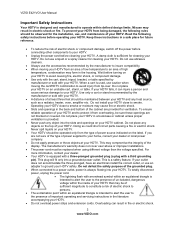
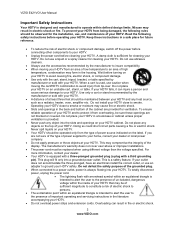
...cart/HDTV combination to avoid injury from being damaged, the following safety instructions before turning on the top of at your HDTV from the type of the cabinet are ...before connecting other components to smoke or moisture may form in electric shock or fire. VIZIO E421VO User Manual
Important Safety Instructions
Your HDTV is designed and manufactured to a power outlet...
E421VO User Manual - Page 5


... mast and supporting structure, grounding of the lead-in the building installation.
4 www.VIZIO.com Remember, the screen of the coaxial cable is intended to be connected to the... the wall outlet and disconnect the antenna or cable system. VIZIO E421VO User Manual
Television Antenna Connection Protection
External Television Antenna Grounding If an outside antenna/satellite dish or cable system...
E421VO User Manual - Page 6


... or translator television stations and with cable and satellite TV services, gaming consoles, VCRs, DVD players, and similar products. Watch your local television stations may switch sooner. VIZIO E421VO User Manual
.... Version 3/16/2010
5 www.VIZIO.com
After the switch, analog-only television sets that receive TV programming through an antenna will turn off their analog signal and switch to...
E421VO User Manual - Page 7


VIZIO E421VO User Manual
Table of Contents
Important Safety Instructions...2 Television Antenna Connection Protection 4 Advisory of the DTV Transition...5
CHAPTER 1 SETTING UP YOUR HDTV 10
Attaching the TV Stand...11 Wall Mounting your HDTV...12
CHAPTER 2 BASIC CONTROLS AND CONNECTIONS 13
Front Panel ...13 Side Panel Controls...13 Rear Panel Connections...14
CHAPTER 3 VIZIO......26 Turning TV ...
E421VO User Manual - Page 9


VIZIO E421VO User Manual Help Menu ...42 System Info ...42 Reset TV Settings ...42 Clear Memory (Factory Default) ...42
CHAPTER 9 MAINTENANCE AND TROUBLESHOOTING 43 Cleaning the TV and Remote Control ...43 Troubleshooting Guide ...43 Telephone & Technical Support ...46 Compliance...46 FCC Class B Radio Interference ...
E421VO User Manual - Page 14


...have stepped through the various devices connected to change the channels up and down . Side Panel Controls
POWER ( )-Turn your TV (called Inputs). VOL + / - -Press to be adjusted.
Additionally, ...for the best response to turn your HDTV for use by pressing the button once. VIZIO E421VO User Manual
Chapter 2 Basic Controls and Connections
Front Panel
1. Remote Control Sensor-Point ...
E421VO User Manual - Page 17


... through the entire sequence, you have stepped through the various devices connected to turn the TV on your pictures. See CEC on the screen and option settings ... by the button sequence 2, 8, DASH, 2.
16 www.VIZIO.com The inputs cycle in the manual instructions)- Press repeatedly to turn a feature off . VIZIO E421VO User Manual
Remote Control Buttons
POWER ( )-Press to close ...
E421VO User Manual - Page 18


VIZIO E421VO User Manual
Chapter 4 Getting Started
Your HDTV has a built-in setup App that runs when you have a Cable/Satellite Set-Top Box)
Version 3/16/2010
17 www.VIZIO.com Insert the batteries into an AC wall socket. 3. Turn... Time Zone and Daylight Savings preferences Add your TV channels (unless you turn on the back of
your TV. Connect the power cord to the power cord ...
E421VO User Manual - Page 19


VIZIO E421VO User Manual
Chapter 5 Using your HDTV for the first time
Select Input Source
Select the input source for details. Press the power button on page 36.
18 www.VIZIO.com TV, HDMI,
COMP).
will see a picture. Turn...'s Manual of the VCR, Cable Box, External TV Tuner or Satellite Receiver. The VIZIO logo on the back of such equipment for your HDTV by pressing the INPUT button ...
E421VO User Manual - Page 22


... Satellite Box
Using HDMI (Best)
VIZIO E421VO User Manual
Cable and Satellite Boxes that have a HDMI digital interface should be connected using HDMI for details.
1. 2.
3. 4. To maintain image quality, use a VIZIO certified HDMI cable. Visit www.VIZIO.com or call 877-MYVIZIO (877-698-4946) for optimal results. Turn on the power to your HDTV...
E421VO User Manual - Page 23


...Turn off the power to the AV L and R AUDIO jacks
on your HDTV. 4. Turn off your HDTV and Cable/Satellite box. 2. Search for more information on the remote control or side of the TV. 5. VIZIO E421VO... Select TV using the INPUT button on
scanning for channels.
22 www.VIZIO.com Using Composite Video (Good)
1. Turn on the remote control or side of the TV. Connect the coaxial (...
E421VO User Manual - Page 24


... foot lengths. Note:
Turn off your DVD player and the other end to your HDTV and DVD player. Refer to the HDMI-1 or HDMI-2 jack on the remote control or side of your HDTV and DVD player.
2. Connecting Your DVD Player
Using HDMI (Best)
VIZIO E421VO User Manual
DVD players that...
E421VO User Manual - Page 25


... audio cables (white and red) on your DVD player to the AV jack on
your HDTV. 3. Turn off the power to your HDTV and DVD player. 2. Connect the component cable (green, blue, and... of the TV.
24 www.VIZIO.com Turn on your HDTV and DVD player. 2. Turn off the power to the COMPONENT
jacks on the power to your HDTV and DVD Player. 5. VIZIO E421VO User Manual Using Component Video (Better...
E421VO User Manual - Page 26


...or video camera to your HDTV. 4. Select AV using the INPUT button on your HDTV. 4. VIZIO E421VO User Manual
Connecting Coaxial (RF)
Using Your Antenna or Digital Cable for new channels. Connect the ...coaxial (RF) connector from your VCR or video camera to your HDTV. 3. Turn off the power to the AV jack on
scanning for more information about the video output requirements ...
E421VO User Manual - Page 27


....
1. Connect one end of the HDTV. 3. Change the input on your Receiver/Amp system. VIZIO E421VO User Manual
Connecting a Home Theater System
Using RCA
Connecting the cables 1. Using an audio cable ...your home theater user manual for more
information. 26
www.VIZIO.com Turn on the power to open the OSD. 2. Turn off 1. Turning TV speakers off the power to select the corresponding audio ...
E421VO User Manual - Page 36


... HD
When watching TV or a movie, TruSurround HD™...VIZIO E421VO User Manual
Audio Adjust audio options including balance, equalizer, and advanced audio settings.
Balance Adjust the sound to connect a home theater system.
VIZIO recommends turning TruVolume off when listening to a commercial or when changing from Fixed or Variable. Choose from channel to Variable, volume from Flat...
E421VO User Manual - Page 45


... from a digital source. Standard, analog TV will always be noticeably inferior to HD because your digital
flat panel TV has video that is many times better than old TV so you will see interference and... If you are using an antenna, the signal strength of the channel may be low. VIZIO E421VO User Manual
General TV Problems
Power is ON but there is the cause of the problem.
...
E421VO User Manual - Page 47


... correct the interference by turning the equipment off and on, the user is no guarantee that interference will not occur in a residential installation. Connect the equipment into an outlet on warranty service or repair, after the warranty period, contact our Support Department at the number below for help. VIZIO E421VO User Manual
Telephone...
E421VO User Manual - Page 48


...(HDTV), 1080I(HDTV), 1080P (FHDTV)
CHANNEL SKIP VIDEO/INPUT NAMING CAPABILITY
CLOSED CAPTION
PARENTAL CONTROL/V-CHIP 2.0
PROGRAMMABLE TIMER
SRS TSHD
SRS TruVolume
Speakers
2xBuilt-in, 10W Speakers
Panel Life
50,000 hours to half the original brightness
Version 3/16/2010
47 www.VIZIO.com
VIZIO E421VO User Manual
Chapter...
Similar Questions
How To Repair Black Screen On A Vizio 1080p Hd
(Posted by Anonymous-106564 11 years ago)
Can My Vizio E220va 22' 1080p Led-lcd Tv Be Used As A Computer Moniter ?
(Posted by hillberts 11 years ago)

