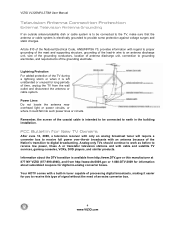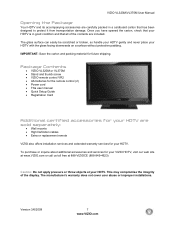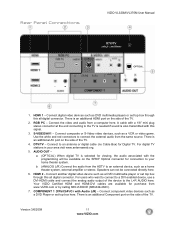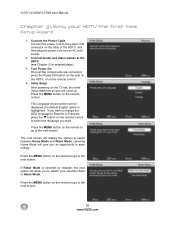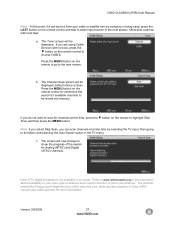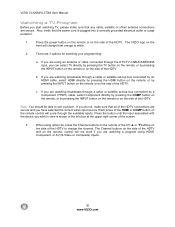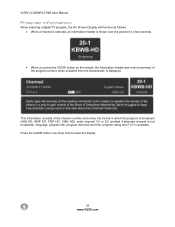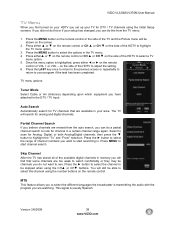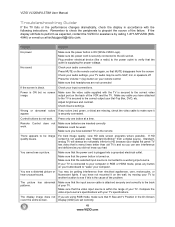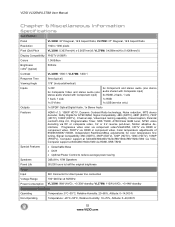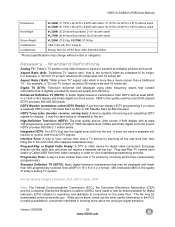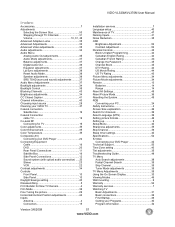Vizio VL320M Support Question
Find answers below for this question about Vizio VL320M - 32" LCD TV.Need a Vizio VL320M manual? We have 2 online manuals for this item!
Question posted by rivastin on June 17th, 2011
Problem Saving Scanned Cable Channels
I've hadthe VL320M TV a year with no problems then all of a sudden it lost 99% of its channels for no apparent reason. The other two TVs in the house on the same cable are working fine so I know it's not our service. I've scanned for channels a dozen times, finding 52 but they never seem to get saved to the system. All I can get is one good channel and a few others with very bad pictures.
Current Answers
Related Vizio VL320M Manual Pages
Similar Questions
Turned On My E321vl This Morning And Was Working Fine. Changed Channel And Staye
turned on my e321vl this morning and worked fine. Changed channel, and is stuck on channel 2. Turned...
turned on my e321vl this morning and worked fine. Changed channel, and is stuck on channel 2. Turned...
(Posted by grnjan 2 years ago)
About How Much Is Cost To Repair The Lcd Tv Glass
how much is cost to repair the VIZIO E420AR LCD tv glass?
how much is cost to repair the VIZIO E420AR LCD tv glass?
(Posted by chiwawong518 9 years ago)
Just Bought A 32' Led Tv How Do I Get Channels To Come On?
need help just bought a 32 led tv how do i get channels to work am using dish it says no channels in...
need help just bought a 32 led tv how do i get channels to work am using dish it says no channels in...
(Posted by dthweatt22 10 years ago)
Need Strong Tripod With Bracket For 32' Vizio Vl320m.
Need strong tripod with a strong bracket for 32" Vizio vl320m to make the monitor portable for publi...
Need strong tripod with a strong bracket for 32" Vizio vl320m to make the monitor portable for publi...
(Posted by loupamcat 10 years ago)
My Visio Lcd Tv Starts Flickering After About An Hour Of Use
My Visio LCD TV's screen starts flickering after about an hour of playing. when I disconnet it from ...
My Visio LCD TV's screen starts flickering after about an hour of playing. when I disconnet it from ...
(Posted by mcnolpin 11 years ago)