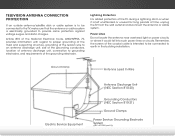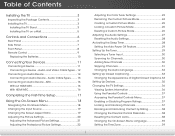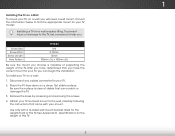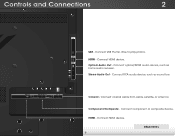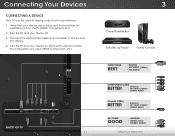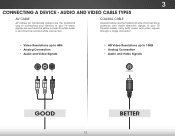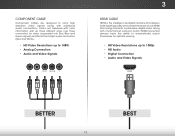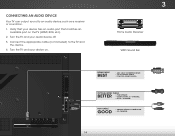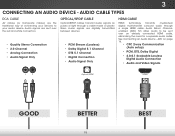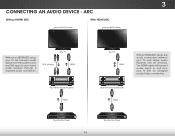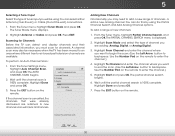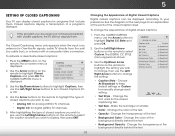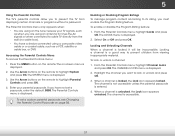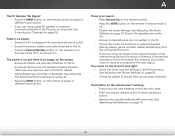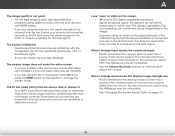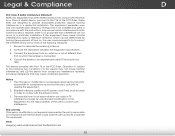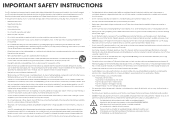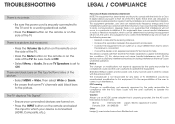Vizio E390-B0 Support Question
Find answers below for this question about Vizio E390-B0.Need a Vizio E390-B0 manual? We have 2 online manuals for this item!
Question posted by leodemers on January 30th, 2015
Cable Connections ?
Current Answers
Answer #1: Posted by BusterDoogen on January 30th, 2015 1:09 PM
I hope this is helpful to you!
Please respond to my effort to provide you with the best possible solution by using the "Acceptable Solution" and/or the "Helpful" buttons when the answer has proven to be helpful. Please feel free to submit further info for your question, if a solution was not provided. I appreciate the opportunity to serve you!
Related Vizio E390-B0 Manual Pages
Similar Questions
I have a 5 year old vizio tv that has never given me any trouble. Just yesterday, the picture slowly...
How can I wirelesly connect my smart phone to a vizio smart tv
I threw the box and all paperwork away I don't even have the reciept. target told me to contact you...
Hooked the tv to the blue-ray using HDMI. I have a great picture but no sound. Checked the volume an...
how do i connect the tv to the internet