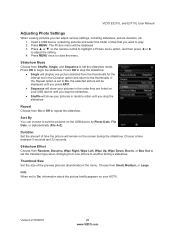Vizio E321VL Support Question
Find answers below for this question about Vizio E321VL.Need a Vizio E321VL manual? We have 1 online manual for this item!
Question posted by marvshine on June 19th, 2013
Sub
I bought a small sub-woofer & plugged it into the PC audio-in, but cannot make it work. How then can I make this sub work
Current Answers
Answer #1: Posted by TommyKervz on June 19th, 2013 10:43 PM
Greetings - Your desired instructions are covered on the your small Sub
s User Guide available for free downoad in pdf (page 14 for example) -
Hope it helpsRelated Vizio E321VL Manual Pages
Similar Questions
Turned On My E321vl This Morning And Was Working Fine. Changed Channel And Staye
turned on my e321vl this morning and worked fine. Changed channel, and is stuck on channel 2. Turned...
turned on my e321vl this morning and worked fine. Changed channel, and is stuck on channel 2. Turned...
(Posted by grnjan 2 years ago)
Picture Fades To White, Then Back To Color.
I have a 5 year old vizio tv that has never given me any trouble. Just yesterday, the picture slowly...
I have a 5 year old vizio tv that has never given me any trouble. Just yesterday, the picture slowly...
(Posted by leashaali 7 years ago)
Vizio Support User Manual E321vl
I would like to know how to hook up external speakers on our Vizio model e321vl
I would like to know how to hook up external speakers on our Vizio model e321vl
(Posted by gramma3linda 10 years ago)
I Was Given A Vizio 29 Inch Flat Screen Television After A Week It Stopped Worki
I threw the box and all paperwork away I don't even have the reciept. target told me to contact you...
I threw the box and all paperwork away I don't even have the reciept. target told me to contact you...
(Posted by rjc1961 11 years ago)
Find Vizio E321vl Tv Stand Screws
I own the Vizio E321VL TV and I need replacement screws to assemble the stand.
I own the Vizio E321VL TV and I need replacement screws to assemble the stand.
(Posted by my1voice54 12 years ago)