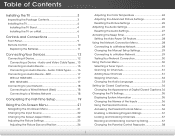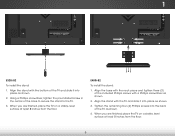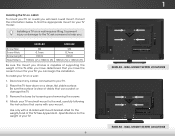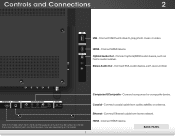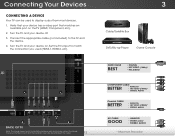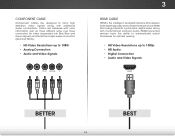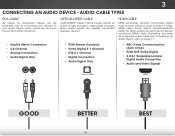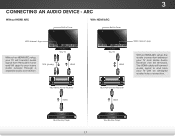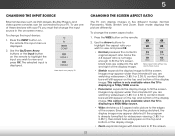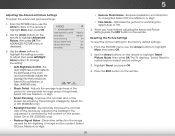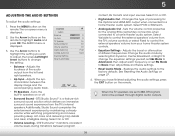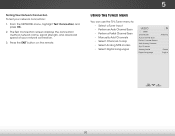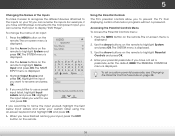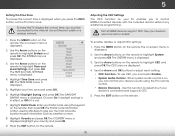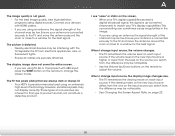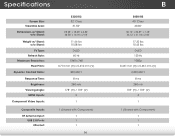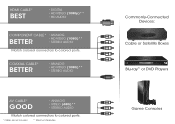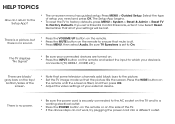Vizio E320i-B2 Support Question
Find answers below for this question about Vizio E320i-B2.Need a Vizio E320i-B2 manual? We have 3 online manuals for this item!
Question posted by DonnieIvey on May 8th, 2014
E320i-b2 Hdmi Input Signal Problems
E320i-B2 HDMI Input Signal Problems. I have a new Vizio E320i-B2 and it will not reconize HDMI signal from a LG Blu-Ray / DVD Player Model BP125. I have tried this with two identical Players and several different HDMI Cables. I have tried both HDMI ports on TV and also Blu-Ray Disc and DVD's. The Players and cables play fine on my other TV which is a 32" Emerson Flat Screen that's about a year old. I have talked to Tech Reps, both at LG and Vizio, but neither could find a solution except for a possible handshake/communication problem between the LG and Vizio. Is there a possible firmware update that may help. Thank You,
Current Answers
Related Vizio E320i-B2 Manual Pages
Similar Questions
My Hdmi Ports
My HDMI ports don't wanna work it keeps saying "No signal" what do I do
My HDMI ports don't wanna work it keeps saying "No signal" what do I do
(Posted by brayanalbarran 1 year ago)
Tv Keeps Searching For Updates
how do i get my tv to stop searching for updates
how do i get my tv to stop searching for updates
(Posted by mdupont7755 8 years ago)
Hdmi Ports Not Working.
None of my HDMI Ports on my Vizio E420VL are working, do any one know about any issue or repair for ...
None of my HDMI Ports on my Vizio E420VL are working, do any one know about any issue or repair for ...
(Posted by hectormcolon 9 years ago)
Are The Vizio E320i-b2 Led Hdtv Smart Televisions 110 Or 220 Current
jus want to know wat voltage are the vizio 32'' television
jus want to know wat voltage are the vizio 32'' television
(Posted by royaltysha 9 years ago)
Tv To Smart Phone
Can I watch videos from my smart phone on this smart TV.
Can I watch videos from my smart phone on this smart TV.
(Posted by oscjai72 10 years ago)