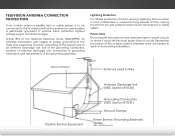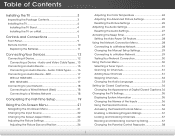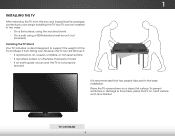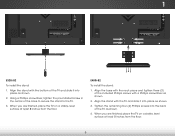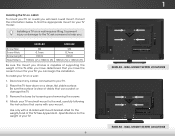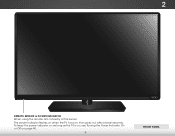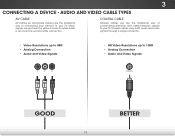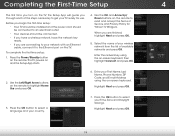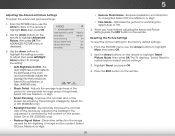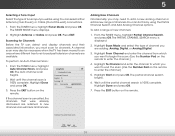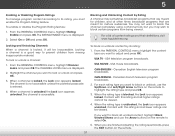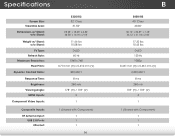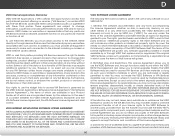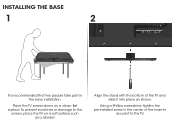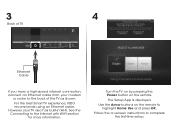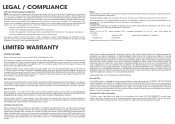Vizio E320i-B2 Support Question
Find answers below for this question about Vizio E320i-B2.Need a Vizio E320i-B2 manual? We have 3 online manuals for this item!
Question posted by oscjai72 on February 19th, 2014
Tv To Smart Phone
Can I watch videos from my smart phone on this smart TV.
Current Answers
Related Vizio E320i-B2 Manual Pages
Similar Questions
Can I Pair My Smart Phone To This Tv E500i A1
Can can I pair my smartphone to the E500 i - A1
Can can I pair my smartphone to the E500 i - A1
(Posted by tfd171 6 years ago)
Tv Keeps Searching For Updates
how do i get my tv to stop searching for updates
how do i get my tv to stop searching for updates
(Posted by mdupont7755 8 years ago)
Are The Vizio E320i-b2 Led Hdtv Smart Televisions 110 Or 220 Current
jus want to know wat voltage are the vizio 32'' television
jus want to know wat voltage are the vizio 32'' television
(Posted by royaltysha 9 years ago)
E320i-b2 Hdmi Input Signal Problems
E320i-B2 HDMI Input Signal Problems. I have a new Vizio E320i-B2 and it will not reconize HDMI signa...
E320i-B2 HDMI Input Signal Problems. I have a new Vizio E320i-B2 and it will not reconize HDMI signa...
(Posted by DonnieIvey 9 years ago)
I Was Given A Vizio 29 Inch Flat Screen Television After A Week It Stopped Worki
I threw the box and all paperwork away I don't even have the reciept. target told me to contact you...
I threw the box and all paperwork away I don't even have the reciept. target told me to contact you...
(Posted by rjc1961 11 years ago)