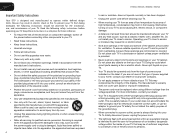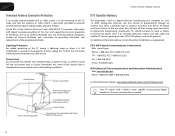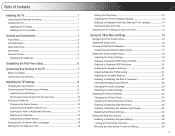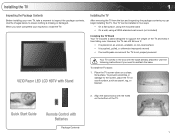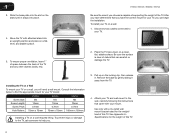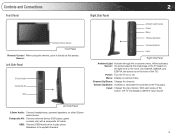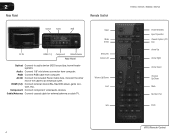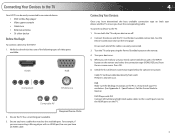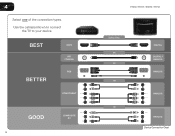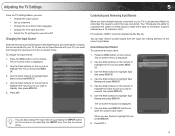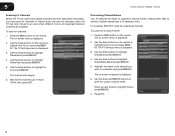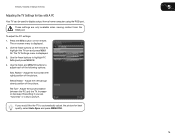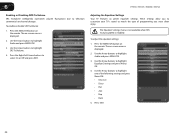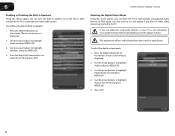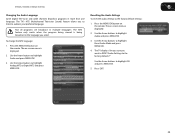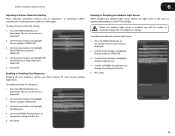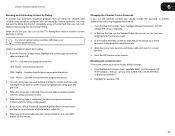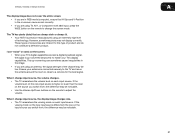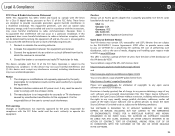Vizio E261VA Support Question
Find answers below for this question about Vizio E261VA.Need a Vizio E261VA manual? We have 2 online manuals for this item!
Question posted by mathieuclan on January 31st, 2013
Connecting To My Pc?
I have a vizio E261VA and want to connect to my PC. My PC has DVI so I get a converter (DVI to HDMI) and plugged it in. Great pic but NO Sound...
Whazzup? Help!
Current Answers
Related Vizio E261VA Manual Pages
Similar Questions
My Vizio E261va Sound Stopped Working How Can I Fix It
the sound on my vizio E261VA stopped working how can i fix it
the sound on my vizio E261VA stopped working how can i fix it
(Posted by illidan638 10 years ago)
I Was Given A Vizio 29 Inch Flat Screen Television After A Week It Stopped Worki
I threw the box and all paperwork away I don't even have the reciept. target told me to contact you...
I threw the box and all paperwork away I don't even have the reciept. target told me to contact you...
(Posted by rjc1961 11 years ago)
Connected Vizio E472vle Television Blue-ray. Great Pic No Sound. What Do I Do?
Hooked the tv to the blue-ray using HDMI. I have a great picture but no sound. Checked the volume an...
Hooked the tv to the blue-ray using HDMI. I have a great picture but no sound. Checked the volume an...
(Posted by tdye 11 years ago)
Manual For Vizio Model E261va
Procedure for printing vizio manual for television modelE261VA
Procedure for printing vizio manual for television modelE261VA
(Posted by CarmellaScotellaro 11 years ago)