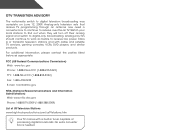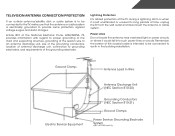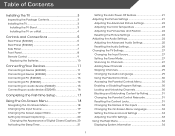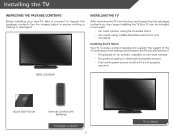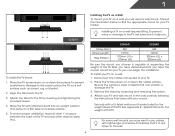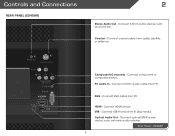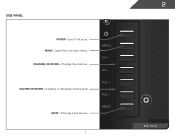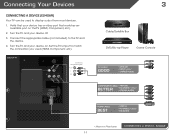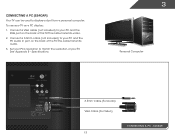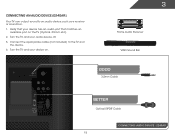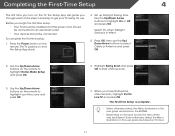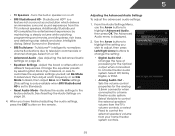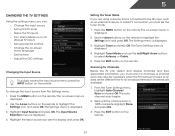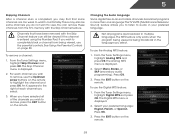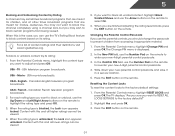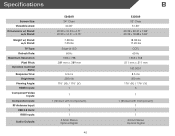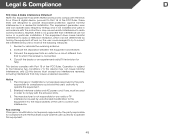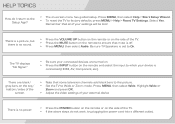Vizio E240AR Support Question
Find answers below for this question about Vizio E240AR.Need a Vizio E240AR manual? We have 3 online manuals for this item!
Current Answers
Answer #1: Posted by LuxuriKnows on April 10th, 2013 11:38 AM
Hello Justin, there are several ways of watching netflix on your tv :
- connecting through your ipad , iphone, pc/laptop, or gaming system
First connect device (ipad or laptop etc) using hdmi, video adapter, composite/component cables to tv
Switch Input of tv to match source ex hdmi1 or video 1 etc
Launch Netflixs .
★ Hit "Accepted" or "Helpful" ✔ : If I Helped to Resolve Question.
✘ Didn't help? Resubmit Your Question : Include More Details if Possible |✘
Related Vizio E240AR Manual Pages
Similar Questions
Picture Fades To White, Then Back To Color.
I have a 5 year old vizio tv that has never given me any trouble. Just yesterday, the picture slowly...
I have a 5 year old vizio tv that has never given me any trouble. Just yesterday, the picture slowly...
(Posted by leashaali 7 years ago)
When I Connect My Vcr To The Vizio E240ar It Only Plays Black And White.
(Posted by saharris67 11 years ago)
I Was Given A Vizio 29 Inch Flat Screen Television After A Week It Stopped Worki
I threw the box and all paperwork away I don't even have the reciept. target told me to contact you...
I threw the box and all paperwork away I don't even have the reciept. target told me to contact you...
(Posted by rjc1961 11 years ago)