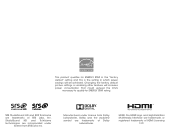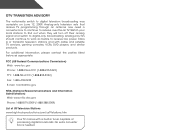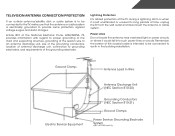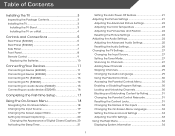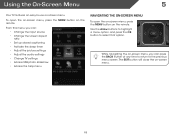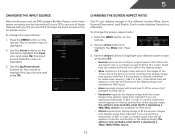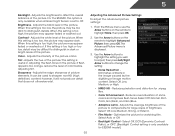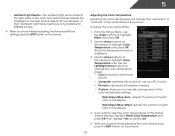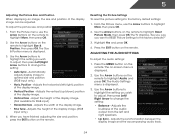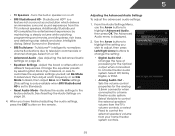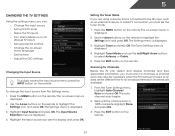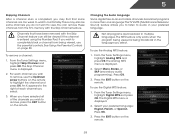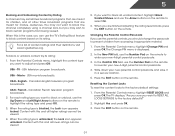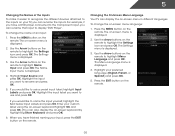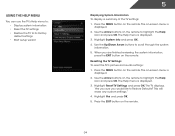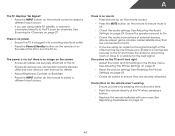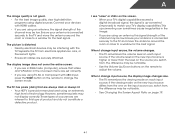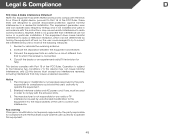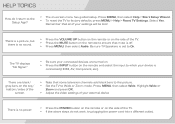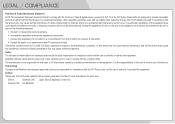Vizio E240AR Support Question
Find answers below for this question about Vizio E240AR.Need a Vizio E240AR manual? We have 3 online manuals for this item!
Question posted by suzmon1 on February 11th, 2013
What My Television Suddenly Stop Showing A Picture?
The person who posted this question about this Vizio product did not include a detailed explanation. Please use the "Request More Information" button to the right if more details would help you to answer this question.
Current Answers
Related Vizio E240AR Manual Pages
Similar Questions
When I Turn On The Tv The Screen Turns On White And Wont Show Picture.
when I turn on the tv the screen turns on white and wont show picture.
when I turn on the tv the screen turns on white and wont show picture.
(Posted by Anonymous-161110 7 years ago)
My Vizio E320 Will Not Show Picture Or Sound But Turns On
whats the problem
whats the problem
(Posted by Anonymous-158044 8 years ago)
Why Doesn't My 47' Vizio E470vle Power On, Show Picture Or Power On Manually?
tv will no longer power on or off by remote or by manually pressing the power button. I plug in the ...
tv will no longer power on or off by remote or by manually pressing the power button. I plug in the ...
(Posted by ajeans24 11 years ago)