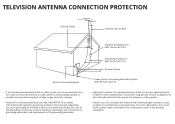Vizio D24h-C1 Support Question
Find answers below for this question about Vizio D24h-C1.Need a Vizio D24h-C1 manual? We have 5 online manuals for this item!
Question posted by topernie on February 14th, 2016
Tv Will Not Come On
Unplugged the set by mistake while it was on, plugged it back in and now it will not come on at all
Current Answers
Related Vizio D24h-C1 Manual Pages
Similar Questions
Tv Powers Up To The V And The Vizio Light And It Stays On I Unplug It And Plug B
In a few times sometimes it will turn on
In a few times sometimes it will turn on
(Posted by Dalebbirr55 1 year ago)
Tv And Power Light Won't Turn On No Matter Where I Plug It In. Help?
(Posted by HomerJDSimpson 1 year ago)
I Was Given A Vizio 29 Inch Flat Screen Television After A Week It Stopped Worki
I threw the box and all paperwork away I don't even have the reciept. target told me to contact you...
I threw the box and all paperwork away I don't even have the reciept. target told me to contact you...
(Posted by rjc1961 11 years ago)
Orange Light Comes On Behind Words Vizio But Now White Letters Or Tv Come On
(Posted by lesia7766 12 years ago)
When Tv Comes On No Blue Screen It Is Red End Yellow Dots,millions Of Them
which board needs changed
which board needs changed
(Posted by djpaxton1 13 years ago)