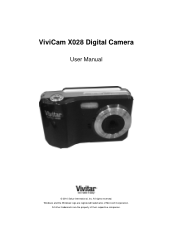Vivitar X028 Support Question
Find answers below for this question about Vivitar X028.Need a Vivitar X028 manual? We have 2 online manuals for this item!
Question posted by UriahsMommy05 on July 7th, 2013
Help With Image Quality
I have had the Vivitar Vivi Cam X028 12.1 Mega Pixels camera for over 6 months and I can count on one hand the number of times I have used it. I have tried messing with the settings and I can't get a picture that is in focus. You can't even tell who is who in a photo because they are so blurry. The color is completely off, too. It's got red tones to it. I don't know what to do other then tossing it in the trash and writing off the $50 I spent on it. I didn't expect it to take spectacular photos, but I did expect it to take better photos then my Samsung Galaxy S phone considering it is almost 2 years old and it's a phone... While I was messing around with it again today, I changed the "macro switch" from the one that looks like a mountain to the one that looks like a flower. Now I can't get the thing to take a photo at all. It is shutting off everytime I press the shutter button. Please help.. if you can.
Current Answers
Related Vivitar X028 Manual Pages
Similar Questions
Camera ( 968 Vivitar Hd ) Not Programable !!
Every time I try to program this camera it doesn't work, I'm 82 years old ) I try and then I get fru...
Every time I try to program this camera it doesn't work, I'm 82 years old ) I try and then I get fru...
(Posted by nbmmro 2 years ago)
Software Download Disc
Can Someone Send Me The Download Software Disc For A Vivitar Vivicam 5118 Camera, Ive Lost Mine And ...
Can Someone Send Me The Download Software Disc For A Vivitar Vivicam 5118 Camera, Ive Lost Mine And ...
(Posted by CROYLE2006 8 years ago)
Vivitar Camera Model F128
New camera, new batteries insrted correctly Will not turn on why. Thanks.
New camera, new batteries insrted correctly Will not turn on why. Thanks.
(Posted by bill35wh 9 years ago)