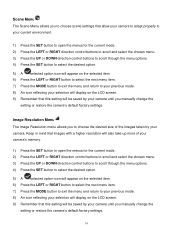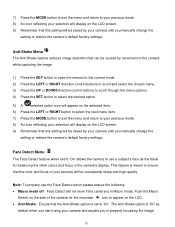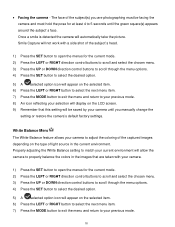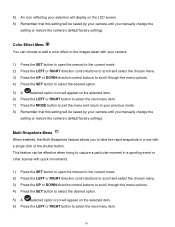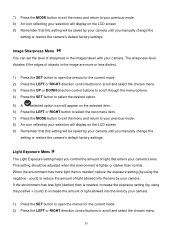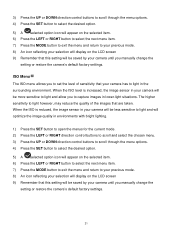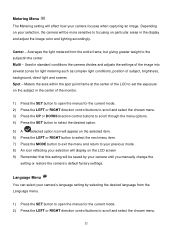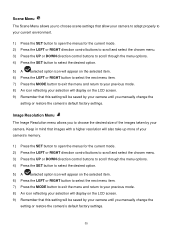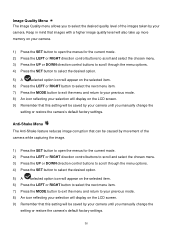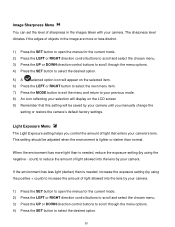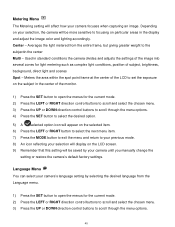Vivitar T027 Support Question
Find answers below for this question about Vivitar T027.Need a Vivitar T027 manual? We have 2 online manuals for this item!
Question posted by grayboffapril on December 3rd, 2020
Restore Camera To Factory Settings
Current Answers
Answer #1: Posted by Reshen on December 4th, 2020 12:51 AM
2) Press the LEFT or RIGHT direction control buttons to scroll and select the Firmware Menu.
3) The "Default Setting" is selected.
4) Press the SET button to reset the camera to the factory default settings.
5) You will be asked to confirm your wish to restore all of the factory settings.
6) Press the UP or DOWN buttons to select "Yes" and press the SET button to begin the format.
7) The camera will be reset.
8) A message will appear indicating that the settings have been reset successfully.
Related Vivitar T027 Manual Pages
Similar Questions
so I grabbed my camera for the first time in two or so months and tryed to turn it on. It didnt, so ...
i just bought a vivitar X022, and I can't take a picture, it take itself, it get stuck and the only ...
I have lost my software disc for my sons vivicam f126 camera and cant upload pictures without it. do...
New camera, new batteries insrted correctly Will not turn on why. Thanks.
Can yoou help to get a charger set for this camera - Mod 5018