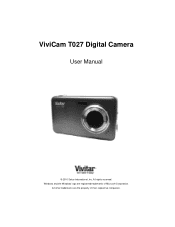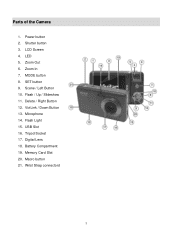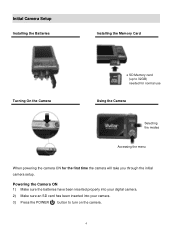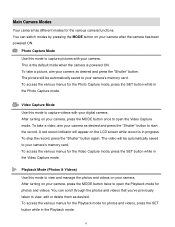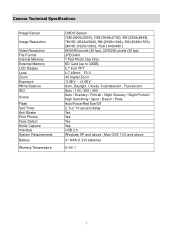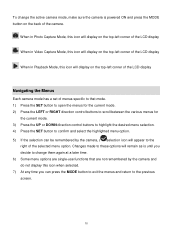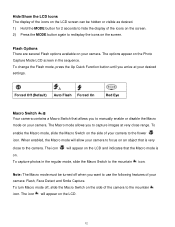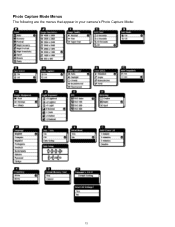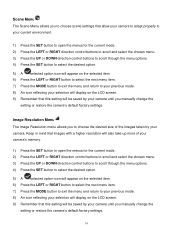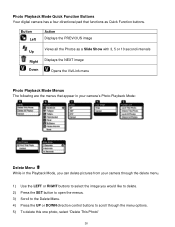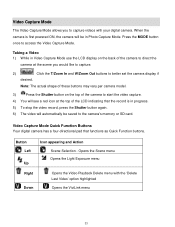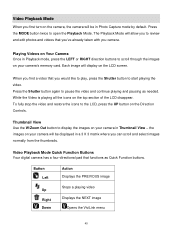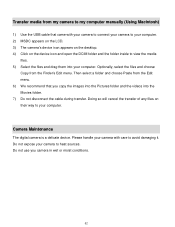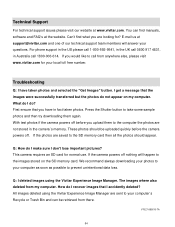Vivitar T027 Support Question
Find answers below for this question about Vivitar T027.Need a Vivitar T027 manual? We have 2 online manuals for this item!
Question posted by Anonymous-152311 on June 25th, 2015
Vivicam F126
I have lost my software disc for my sons vivicam f126 camera and cant upload pictures without it. does anyone know where I could download a link for it instead?
Current Answers
Answer #1: Posted by TechSupport101 on June 26th, 2015 5:55 AM
The software is not posted on line for download. You can however send and request it directly from Vivitars' CS by emailing to [email protected]
Related Vivitar T027 Manual Pages
Similar Questions
Restore Camera To Factory Settings
I'm trying to factory reset the vivatar camera I have. How do I do that??
I'm trying to factory reset the vivatar camera I have. How do I do that??
(Posted by grayboffapril 3 years ago)
Software Download Disc
Can Someone Send Me The Download Software Disc For A Vivitar Vivicam 5118 Camera, Ive Lost Mine And ...
Can Someone Send Me The Download Software Disc For A Vivitar Vivicam 5118 Camera, Ive Lost Mine And ...
(Posted by CROYLE2006 8 years ago)
F126 Shutter Doesn't Work.
I have a new vivicam F126 and the shutter button won't press to take a photo or anything, am I doing...
I have a new vivicam F126 and the shutter button won't press to take a photo or anything, am I doing...
(Posted by stsav 8 years ago)
I Lost My Disc To This Camera.any Free Aps I Could Use Soi Can Usemy Camera Agai
(Posted by zane60423 11 years ago)