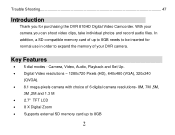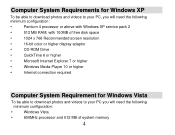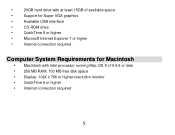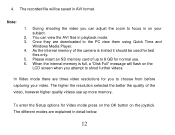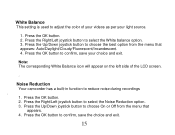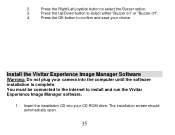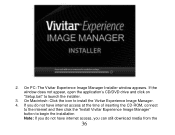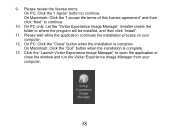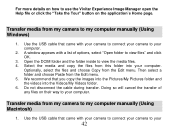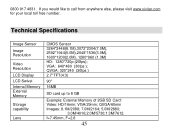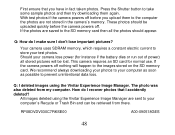Vivitar DVR 810HD Support Question
Find answers below for this question about Vivitar DVR 810HD.Need a Vivitar DVR 810HD manual? We have 2 online manuals for this item!
Question posted by widwoer61 on November 14th, 2014
Dvd/cdrw Doesn't See Mini Vivitar 15 Cd, Is There A Vivitar Software Download
The person who posted this question about this Vivitar product did not include a detailed explanation. Please use the "Request More Information" button to the right if more details would help you to answer this question.
Current Answers
Related Vivitar DVR 810HD Manual Pages
Similar Questions
How Download Vivitar Dvr787hd Software From Internet
My notebook doesn't have CD magazine in order to instal the software. How could I dowload it from de...
My notebook doesn't have CD magazine in order to instal the software. How could I dowload it from de...
(Posted by decioflores 2 years ago)
How Can I Download Dvr794hd Without Cd
my computor does not have dvd rom player so how can i download so i can use camera on computor
my computor does not have dvd rom player so how can i download so i can use camera on computor
(Posted by dazwest1 8 years ago)
Unable 2 Install Vivitar 560hd Set-up 2 Computer W.cd-internet Connct Good.
Get Download bar from image screen - but just b4 finishes= shows box- unable 2 install- try again la...
Get Download bar from image screen - but just b4 finishes= shows box- unable 2 install- try again la...
(Posted by juliestern 9 years ago)
Software Download Disc Too Small For Mac.
How do I dowload sftware from my Vivitar DVR785HD FROM a disc that is too small for my MAC disc hold...
How do I dowload sftware from my Vivitar DVR785HD FROM a disc that is too small for my MAC disc hold...
(Posted by barneyc18 10 years ago)