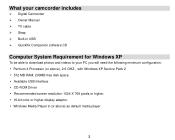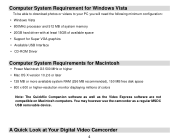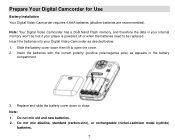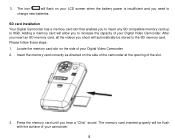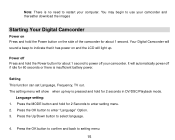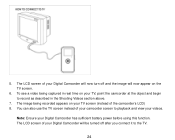Vivitar DVR 510 Support Question
Find answers below for this question about Vivitar DVR 510.Need a Vivitar DVR 510 manual? We have 2 online manuals for this item!
Question posted by Ronlisakls on January 12th, 2020
How Do I Replace The Battery ?
how do I replace the battery ?
Current Answers
Answer #1: Posted by Odin on January 12th, 2020 3:02 PM
See https://www.manualslib.com/manual/336613/Vivitar-Dvr-510.html?page=16#manual. If those instructions do not seem to apply to your model, you'll have to consult the manufacturer, for which use the contact information at https://www.contacthelp.com/vivitar/customer-service.
Hope this is useful. Please don't forget to click the Accept This Answer button if you do accept it. My aim is to provide reliable helpful answers, not just a lot of them. See https://www.helpowl.com/profile/Odin.
Related Vivitar DVR 510 Manual Pages
Similar Questions
I Need A Replacement Battery For The Vivitar Dvr 990hd Camcorder
I I need a replacement battery for the vivitar DVR 990hd camcorder.
I I need a replacement battery for the vivitar DVR 990hd camcorder.
(Posted by erniesbar 5 years ago)
How Do I Delete Everything On 503 Hd To Start Over...........
(Posted by ijd6213 8 years ago)
Vivitar Dvr787-pnk-kit-wm Action Digital Video Recorder, Pink Video Camera With
Vivitar's DVR 787 HD comes on when plugged in and says it has full power but cuts off when you unplu...
Vivitar's DVR 787 HD comes on when plugged in and says it has full power but cuts off when you unplu...
(Posted by jjknott82 8 years ago)
Battery Life
Why is it that batteries only last a day in this camera?
Why is it that batteries only last a day in this camera?
(Posted by tweet1001 11 years ago)