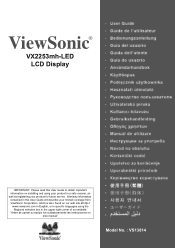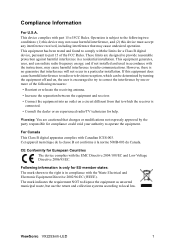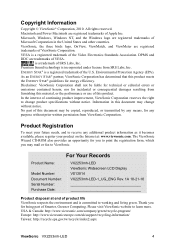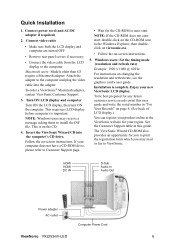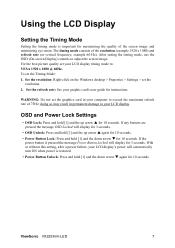ViewSonic VX2253mh-LED Support Question
Find answers below for this question about ViewSonic VX2253mh-LED.Need a ViewSonic VX2253mh-LED manual? We have 4 online manuals for this item!
Question posted by Anonymous-56698 on April 15th, 2012
Audio Level
My new viewsonic VX2253mh-LED has a much lower audio level than my previous viewsonic with same power rating speakers VX1932 !
Why?
Current Answers
Related ViewSonic VX2253mh-LED Manual Pages
Similar Questions
Ps3-vx2250wm Led Monitor Doesn't Work W/ Vga- Hdmi Cable
ps3 - vx2250wm led full hd viewsonic through vga- hdmi porys doest work what should i do??
ps3 - vx2250wm led full hd viewsonic through vga- hdmi porys doest work what should i do??
(Posted by christianbulan 8 years ago)
No Audio From Monitor Va1931wma
I am unable to get any audio response from my viewsonic monitor that has inbuilt audio.the sound dri...
I am unable to get any audio response from my viewsonic monitor that has inbuilt audio.the sound dri...
(Posted by zodiacash25 12 years ago)
Cannot Get New Viewsonic Vx2453mh-led To See Input From Nvidiafx 1500 Card
Just bought Viewsonic VX243mh-LED monitor to use with HP 8400 with nVidiaFX1500 card with DVI outs, ...
Just bought Viewsonic VX243mh-LED monitor to use with HP 8400 with nVidiaFX1500 card with DVI outs, ...
(Posted by gfraz88104 12 years ago)
Led Monitor Vibrate
why my viewsonic VA 1931 wma LED monitor is vibrate & decrease brightness & contrast sometim...
why my viewsonic VA 1931 wma LED monitor is vibrate & decrease brightness & contrast sometim...
(Posted by shashikeudayanga88 12 years ago)