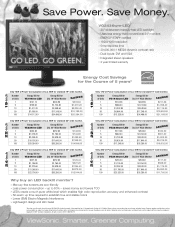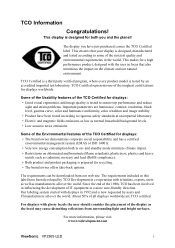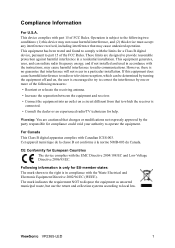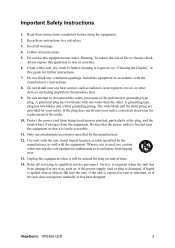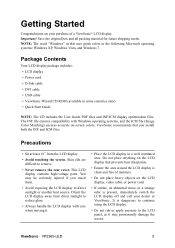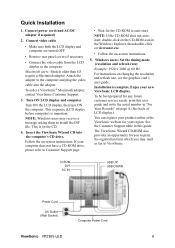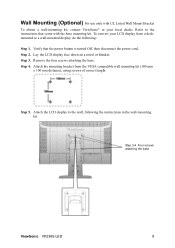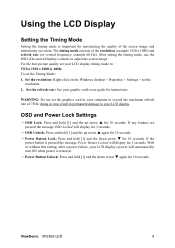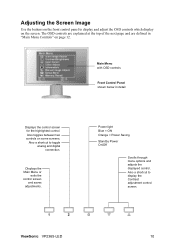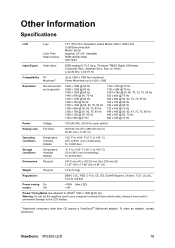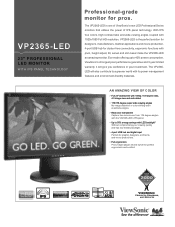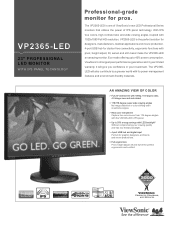ViewSonic VP2365-LED Support Question
Find answers below for this question about ViewSonic VP2365-LED.Need a ViewSonic VP2365-LED manual? We have 6 online manuals for this item!
Question posted by mustangmama88 on July 17th, 2013
Where Can I Buy A Pc To Hook Up To It
i'm for a good PC to hook up to my monitior any good ones out there
Current Answers
Related ViewSonic VP2365-LED Manual Pages
Similar Questions
Optiquest Viewsonic Q201wb White Screen
The screen goes full white on startup and stays that why all the time after turning it on and off fo...
The screen goes full white on startup and stays that why all the time after turning it on and off fo...
(Posted by rikusetala01 2 years ago)
Monitor Viewsonic Va1931wa-led
Tengo monitor Viewsonic Va1931wa-led el mismo enciende y se apaga al instante revise la placa fuente...
Tengo monitor Viewsonic Va1931wa-led el mismo enciende y se apaga al instante revise la placa fuente...
(Posted by javiergf 2 years ago)
Is Monitor Starting To Fail?
ViewSonic VG2732m reports that it looks like a flashlight behind it, then after it is turned off and...
ViewSonic VG2732m reports that it looks like a flashlight behind it, then after it is turned off and...
(Posted by msudul 9 years ago)
Led Monitor Vibrate
why my viewsonic VA 1931 wma LED monitor is vibrate & decrease brightness & contrast sometim...
why my viewsonic VA 1931 wma LED monitor is vibrate & decrease brightness & contrast sometim...
(Posted by shashikeudayanga88 12 years ago)