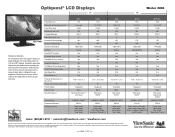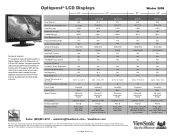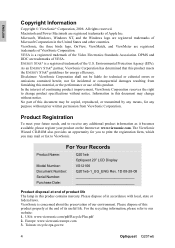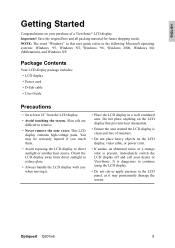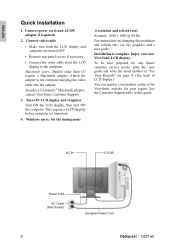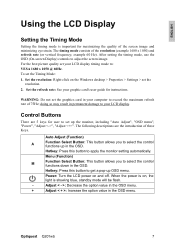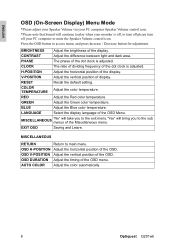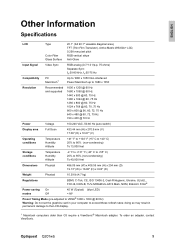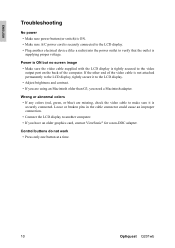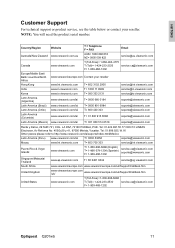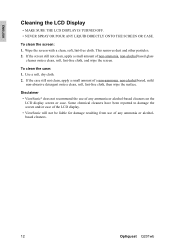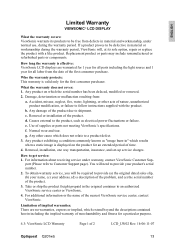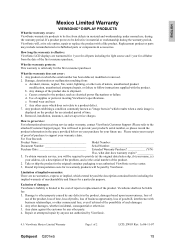ViewSonic Q201WB Support Question
Find answers below for this question about ViewSonic Q201WB - Optiquest - 20" LCD Monitor.Need a ViewSonic Q201WB manual? We have 6 online manuals for this item!
Question posted by rikusetala01 on March 18th, 2022
Optiquest Viewsonic Q201wb White Screen
The screen goes full white on startup and stays that why all the time after turning it on and off for like 10 times it works as normal. Also it makes a really annoying sound most of the time when it has been turned on. And has many colorful lines going across it when starting it. How do I fix that? Do I gotta buy a new monitor? If yes then which one should I replace it with, I only need it for watching YouTube and searching around the Internet. How does one even install a new monitor to an old PC?
Current Answers
Related ViewSonic Q201WB Manual Pages
Similar Questions
When Was The Viewsonic Q91b - Optiquest - 19' Lcd Monitor First Manufactured?
I found one of these and can't find out how old it was. Even Newegg's Manufacture website link takes...
I found one of these and can't find out how old it was. Even Newegg's Manufacture website link takes...
(Posted by Anonymous-169558 2 years ago)
Viewsonic Vg2021m - 20.1' Lcd Monitor Nothing Appears On Screen.
Hello. My ViewSonic VG2021M - 20.1" LCD Monitor has this kind of problem. When I turn it on nothing ...
Hello. My ViewSonic VG2021M - 20.1" LCD Monitor has this kind of problem. When I turn it on nothing ...
(Posted by rajarasa5 2 years ago)
Whefe Is The Driver To Download For Viewsonic Optiquest Q201wb
i want the driver NOW to download it, now. where is it?
i want the driver NOW to download it, now. where is it?
(Posted by dtjb 7 years ago)
Where Can I Get A Video Cable For Vg 700 17' Lcd Monitor?
Where can I get a video cable for VG 700? G 700 17' LCD Monitor?
Where can I get a video cable for VG 700? G 700 17' LCD Monitor?
(Posted by bobgalacy 8 years ago)
My Pc Don't Recognize Optiquest Q201. What Shall I Do?
(Posted by Anonymous-70126 11 years ago)