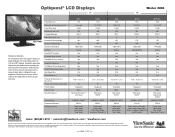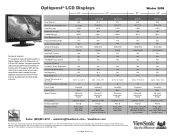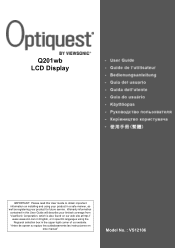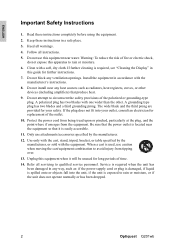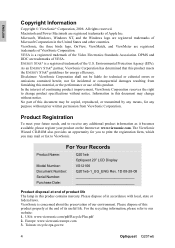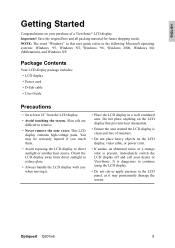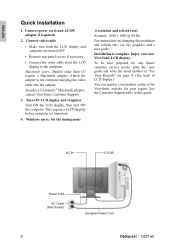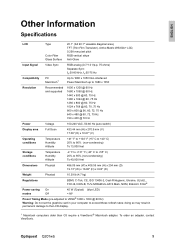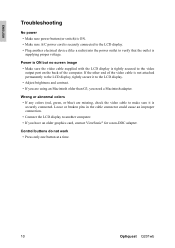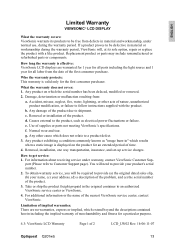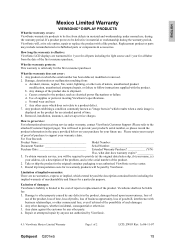ViewSonic Q201WB - Optiquest - 20" LCD Monitor Support and Manuals
Get Help and Manuals for this ViewSonic item

View All Support Options Below
Free ViewSonic Q201WB manuals!
Problems with ViewSonic Q201WB?
Ask a Question
Free ViewSonic Q201WB manuals!
Problems with ViewSonic Q201WB?
Ask a Question
Most Recent ViewSonic Q201WB Questions
Optiquest Viewsonic Q201wb White Screen
The screen goes full white on startup and stays that why all the time after turning it on and off fo...
The screen goes full white on startup and stays that why all the time after turning it on and off fo...
(Posted by rikusetala01 2 years ago)
Whefe Is The Driver To Download For Viewsonic Optiquest Q201wb
i want the driver NOW to download it, now. where is it?
i want the driver NOW to download it, now. where is it?
(Posted by dtjb 7 years ago)
My Pc Don't Recognize Optiquest Q201. What Shall I Do?
(Posted by Anonymous-70126 11 years ago)
Popular ViewSonic Q201WB Manual Pages
ViewSonic Q201WB Reviews
We have not received any reviews for ViewSonic yet.