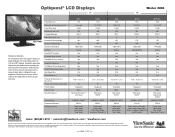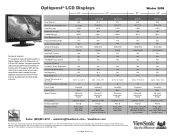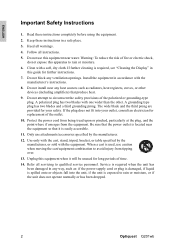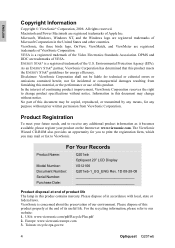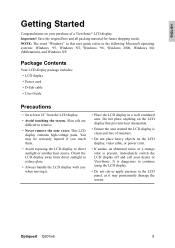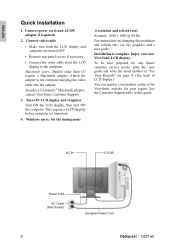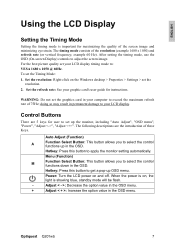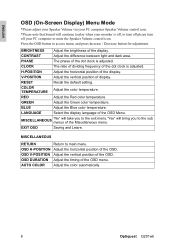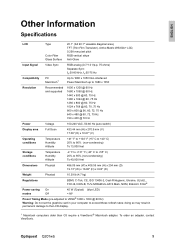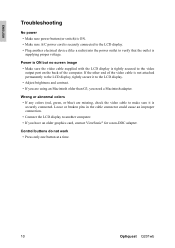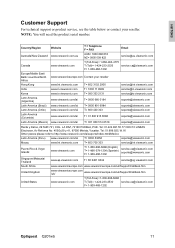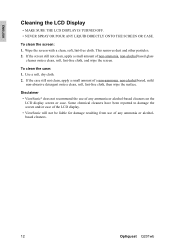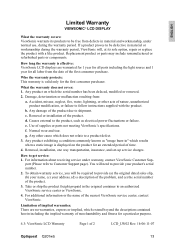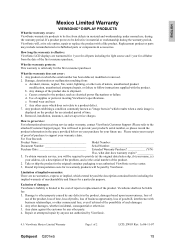ViewSonic Q201WB Support Question
Find answers below for this question about ViewSonic Q201WB - Optiquest - 20" LCD Monitor.Need a ViewSonic Q201WB manual? We have 6 online manuals for this item!
Question posted by Anonymous-70126 on August 9th, 2012
My Pc Don't Recognize Optiquest Q201. What Shall I Do?
The person who posted this question about this ViewSonic product did not include a detailed explanation. Please use the "Request More Information" button to the right if more details would help you to answer this question.
Current Answers
Related ViewSonic Q201WB Manual Pages
Similar Questions
Optiquest Viewsonic Q201wb White Screen
The screen goes full white on startup and stays that why all the time after turning it on and off fo...
The screen goes full white on startup and stays that why all the time after turning it on and off fo...
(Posted by rikusetala01 2 years ago)
When Was The Viewsonic Q91b - Optiquest - 19' Lcd Monitor First Manufactured?
I found one of these and can't find out how old it was. Even Newegg's Manufacture website link takes...
I found one of these and can't find out how old it was. Even Newegg's Manufacture website link takes...
(Posted by Anonymous-169558 2 years ago)
Whefe Is The Driver To Download For Viewsonic Optiquest Q201wb
i want the driver NOW to download it, now. where is it?
i want the driver NOW to download it, now. where is it?
(Posted by dtjb 7 years ago)
Why Doesn't My Pc Recognize Anything I Plug Into The Usb Ports On My Viewsonic
Why doesn't my PC recognize anything I plug into the USB ports on my ViewSonic VG2028wm
Why doesn't my PC recognize anything I plug into the USB ports on my ViewSonic VG2028wm
(Posted by howsdebs 10 years ago)