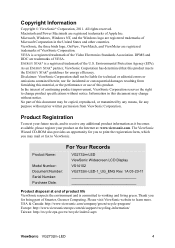ViewSonic VG2732m-LED Support Question
Find answers below for this question about ViewSonic VG2732m-LED.Need a ViewSonic VG2732m-LED manual? We have 5 online manuals for this item!
Question posted by msudul on September 11th, 2014
Is Monitor Starting To Fail?
ViewSonic VG2732m reports that it looks like a flashlight behind it, then after it is turned off and cooled down, it comes back on with a little bit of blur then clears up....is monitor starting to fail? date on it shows 8/25/2011
Current Answers
Related ViewSonic VG2732m-LED Manual Pages
Similar Questions
Monitor Viewsonic Va1931wa-led
Tengo monitor Viewsonic Va1931wa-led el mismo enciende y se apaga al instante revise la placa fuente...
Tengo monitor Viewsonic Va1931wa-led el mismo enciende y se apaga al instante revise la placa fuente...
(Posted by javiergf 2 years ago)
Vx2035wm Monitor Flashing On And Off.
The monitor flashes off and on every few seconds for 10 or 15 minutes then has picture for a while. ...
The monitor flashes off and on every few seconds for 10 or 15 minutes then has picture for a while. ...
(Posted by thompsontribe3 2 years ago)
Ps3-vx2250wm Led Monitor Doesn't Work W/ Vga- Hdmi Cable
ps3 - vx2250wm led full hd viewsonic through vga- hdmi porys doest work what should i do??
ps3 - vx2250wm led full hd viewsonic through vga- hdmi porys doest work what should i do??
(Posted by christianbulan 8 years ago)
The Monitor Turned Black
it was working fine in the morning. suddenly after lunch the monitor turned black (although I see re...
it was working fine in the morning. suddenly after lunch the monitor turned black (although I see re...
(Posted by abdullahali 12 years ago)
Led Monitor Vibrate
why my viewsonic VA 1931 wma LED monitor is vibrate & decrease brightness & contrast sometim...
why my viewsonic VA 1931 wma LED monitor is vibrate & decrease brightness & contrast sometim...
(Posted by shashikeudayanga88 12 years ago)