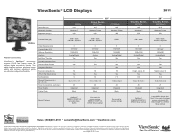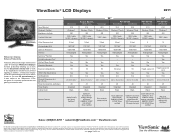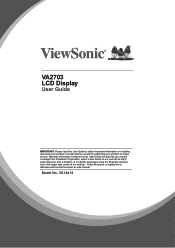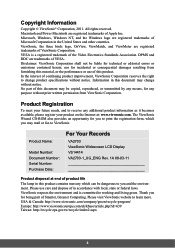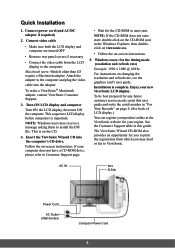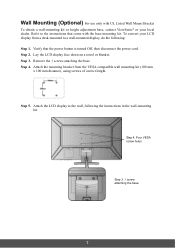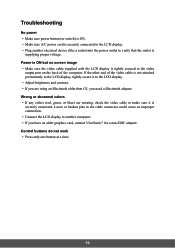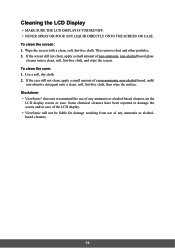ViewSonic VA2703 Support Question
Find answers below for this question about ViewSonic VA2703.Need a ViewSonic VA2703 manual? We have 5 online manuals for this item!
Question posted by chitrob on September 5th, 2012
Viewsonic Va2703 'out Of Range' Meassage
What do I ned to do to rectify this message on a brand new screen please ?
Current Answers
Related ViewSonic VA2703 Manual Pages
Similar Questions
Screen Flickering To Black Intemittenly
Random intermittenly screen flickers to black then back on regardless of swappimg HDMI cables,differ...
Random intermittenly screen flickers to black then back on regardless of swappimg HDMI cables,differ...
(Posted by southernturk42 9 years ago)
Out Of Range Message While Putting On Computer
Hi, impossible to get a display on the VX2453 mhLED...every time getting out of range message and m...
Hi, impossible to get a display on the VX2453 mhLED...every time getting out of range message and m...
(Posted by fguerandel 11 years ago)
I Changed Resolution.now Monitor Says Out Of Range And I Can't Do Anything.help?
my monitor is a VA2231wm
my monitor is a VA2231wm
(Posted by larisalena 12 years ago)
Computer Monitor Vp2130b Screen Keeps Turning Off And On
sometimes, the screen will just start turning off, even though the computer and monitor are on and h...
sometimes, the screen will just start turning off, even though the computer and monitor are on and h...
(Posted by elzorrosandiego 13 years ago)
Ve155b Out Of Range
Viewsonic VE155b LCD monitor will not receive signal from computer; 'out of range' reading on LCD mo...
Viewsonic VE155b LCD monitor will not receive signal from computer; 'out of range' reading on LCD mo...
(Posted by baltic55 14 years ago)